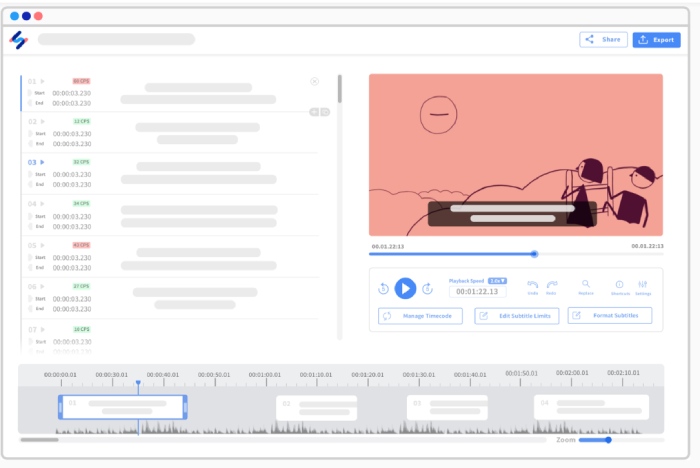
Best SaaS Softwares For Businesses In 2022
Managing a business and all that comes with this is impossible today without some help from technology. No matter how big your business is or what industry you work in, you are probably using a couple of feature-rich SaaS tools to facilitate numerous tasks.
Whether you use it to gather data, store and organize your documents, keep track of your projects and employees, or automate some processes, software-as-a-service is a huge part of how your business operates.
However, it is not just about how many SaaS tools you are using or how much you invest in them. The most important thing is to find the most useful tools for your business and invest in the right places.
What Is SaaS Software?
SaaS or Software-as-a-Service is a web-based solution that can be accessed online. These tools can have many different purposes. The reason why they are so popular is that they don’t require downloading big programs. On top of that, the information is stored safely online which minimizes the risks of losing important data.
Still, it depends on what tool you use, what capabilities you can enjoy and what level of security is offered. With the right wools, you can grow and develop your business, make the work much easier for your team, and minimize expensive mistakes.
The Best SaaS Tools To Be Using Today
Now without any further ado, let’s jump to the best tools you should at least consider using today.
1. HappyScribe To Automatically Generate Subtitles
Video is overtaking most other forms of content. It goes right after written content in terms of popularity. Thanks to platforms like Instagram or TikTok, over half a billion people are watching videos daily. Nowadays, a third of all activity online is spent on watching videos.
At this point, it’s no longer a question of how important video content is for your strategy. Your main goal is to optimize the videos to reach more people. To do so, you should add subtitles to your video content. Luckily, this is made simple – and fast now that you can automatically generate subtitles with Happy Scribe.
Captions are useful for many reasons. For starters, they make the videos simpler to watch and easier to understand. These can help you appeal to an audience whose native language isn’t the same as in your videos, or in cases where people might struggle with understanding the speaker’s accents and pronunciations. Not to mention, these are very inclusive in terms of people with disabilities.
Experiments and research go in the favor of captions, too. Facebook reports that adding captions to videos boosts the view time by 12 percent, while Discovery Digital Networks found that videos with captions have over 7% more views.
Finally, captions can improve your brand’s SEO significantly. Many of the crawlers track only written content and cannot capture what is said in videos. If you add subtitles to your video content, you are boosting your SEO ranking all at the same time.
This can sound like a lot of work, especially if you do it manually. Turning every piece of video content into subtitles can take forever and requires a great deal of expertise and experience to do it. Thanks to tools like HappyScribe, you don’t have to do any of this. This subtitle editor will create automatic subtitles and allow you to format them to make them match your brand.
On top of that, you can use HappyScribe to translate your subtitles to different languages including English, German, Spanish, French, Mandarin, Italian, and Japanese.
2. Wayleadr To Future Proof Your Employee Parking
Parking is a problem for many companies. In the Wayleadr guide on company parking policy, you can learn about the different ways in which this can be organised and handled. Wayleadr is a software solution used to organize the process, form a strategy, and implement it to eliminate such problems for your business.
From 20 to 200,000 employees, this tool can transform the parking experience of your team. They can implement a ‘first come, first served’ principle for companies with many parking spaces, set designated spaces, create a mixed or flexible strategy, etc.
3. Slack For Communication And Collaboration
Many problems can be resolved easier if the right information gets to the right person straight away. Thanks to software solutions like Slack, everyone in your company can share information in real-time, with entire teams or selected individuals.
Slack has over 10 million daily users, making this one of the top-rated platforms for business communication. You can use it to share documents and files, as well as communicate in separate channels that you create based on your needs.
For example, you can have a channel for your teams, another one for your clients and investors, and separate channels for all of your projects. Since the creation of this software, Slack has increased the number of apps and tools it integrates with. Today, it integrates with over 2000 different tools, which makes it very likely that you can connect your software to work seamlessly.
4. Kantar To Get Insights And Recommendations
Kantar is an agency and software solution that provides businesses with actionable recommendations and insights based on research. You can use it to gather data digitally and get information at speed and scale.
This software uses machine learning and artificial intelligence to collect data from over 90 different markets. It has over 2 billion active data profiles. The Trade Optimisation Revenue Management feature is now ranked as one of the top three RMG platforms on a global level.
Used by companies like Coca-Cola and Google, this is a tool that you should consider if you have the budget for it.
5. Acumatica For Manufacturing Systems Management
If you are in the manufacturing business, Acumatica is a tool to consider. Manufacturing software solutions can do wonders for your business. You can use them to stay relevant in the marketplace, boost productivity, as well as manage on-premise manufacturing systems.
SaaS products like this one have made it possible to easily integrate cloud-based manufacturing into the operations of your business. This particular tool is available both as a cloud-based solution and on-premise. It has a rich suite of modules that you can add to your base package, as well as great customisation options.
This tool is perfect for small and medium-sized businesses. It’s a rewarded and very popular tool, especially now that it benefits from the shared capabilities and resources from the company that acquired it in 2019, EQT Partners.
With Acumatica, you can use a financial management model with basic accounting features and features for cash management. You can manage customer information in dashboards, use the project accounting extension tools, use the commerce edition module, and manage the manufacturing process.
6. ZohoSocial For Social Media Management
These days, being active on social media is a prerequisite for success, not something that you should only consider doing. Your brand needs to be active and offer value across different platforms. This can require tons of effort, money, and time that your business might not have.
Thankfully, tools like ZohoSocial can help you manage social media more efficiently, give you amazing insights, and allow you to automate most of those daily, time-consuming tasks. Their marketing automation guide can show you the main challenges that you can overcome thanks to a simple SaaS solution.
If you use this software, you can schedule and automate content to be published across different platforms, calculate your performance and the success of your strategy, and engage with leads from a single platform.
7. Hubspot For Its CRM Features
Hubspot is a widely known SaaS product used for CRM and sales. It has plenty to offer to companies of different types and sizes. An all-encompassing inbound marketing platform, Hubspot helps the sales team plan and implement a variety of strategies to achieve their goals.
If you choose to use this tool, you can interact with leads, turn them into customers, and keep track of different marketing operations from a single platform. Hubspot can integrate a variety of buyer personas and customer profiles, automate notifications, track emails, and even schedule meetings.
Lastly, you can use the CMS feature to create your blog posts and landing pages, as well as to send out emails. Check out their guide on creating blog posts to learn more about the features it offers.
8. TimeDoctor To Better Monitor And Lead Employees
Businesses need to keep track of their employees’ work for several reasons. For starters, you need to know if the people you hired are doing the work they were paid to do. You should know if they are slacking off or working as they should.
Secondly, you need to learn what takes more time and discover the gaps in their knowledge. You can use this information to provide them with guidance or offer them the right kind of training.
Data provided by tools like TimeDoctor can help you determine which of your employees deserve rewards, and which ones can take up more or less work. You can use TimeDoctor on a team of up to 500 people.
This time tracking solution has features like invoicing, time tracking, project reporting, session monitoring, payroll tracking, and screenshot recording.
What Tool Will You Be Trying First?
Are you using any of these tools already? If you aren’t, you should definitely get started with your favourite from our list!
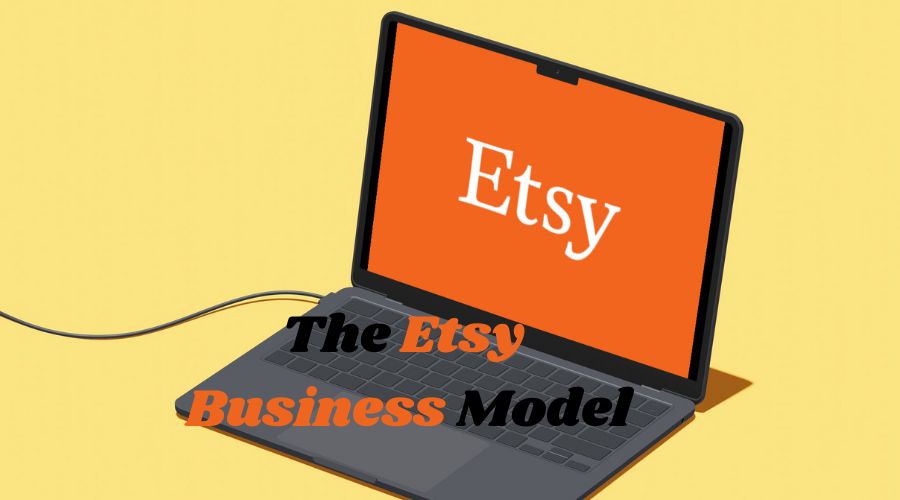
The Etsy Business Model: How Does Etsy Make Money?
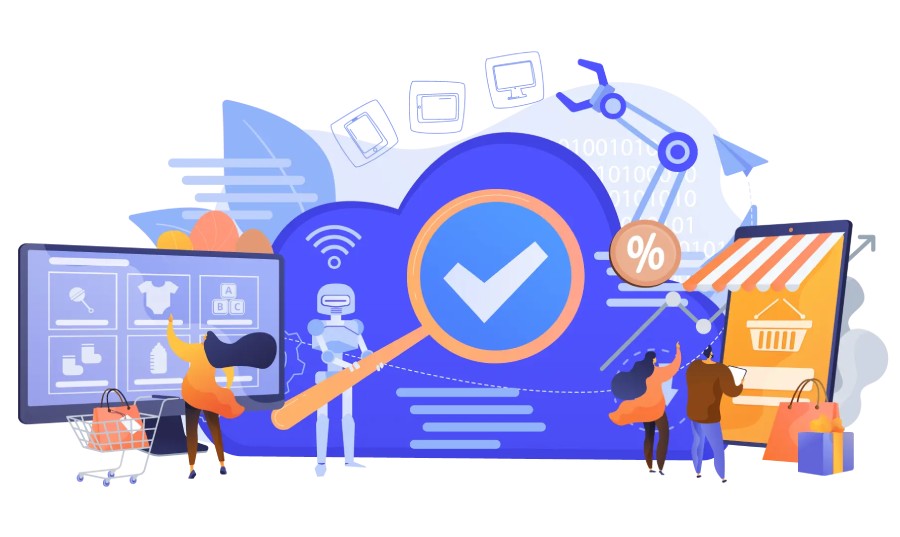
How eCommerce Solutions Are Revolutionizing the Way We Do Business?

How to Protect Your Personal Data Online

6 Tips for Being a Successful Fleet Manager

How Should you Analyse Competitors Social Media Strategies




