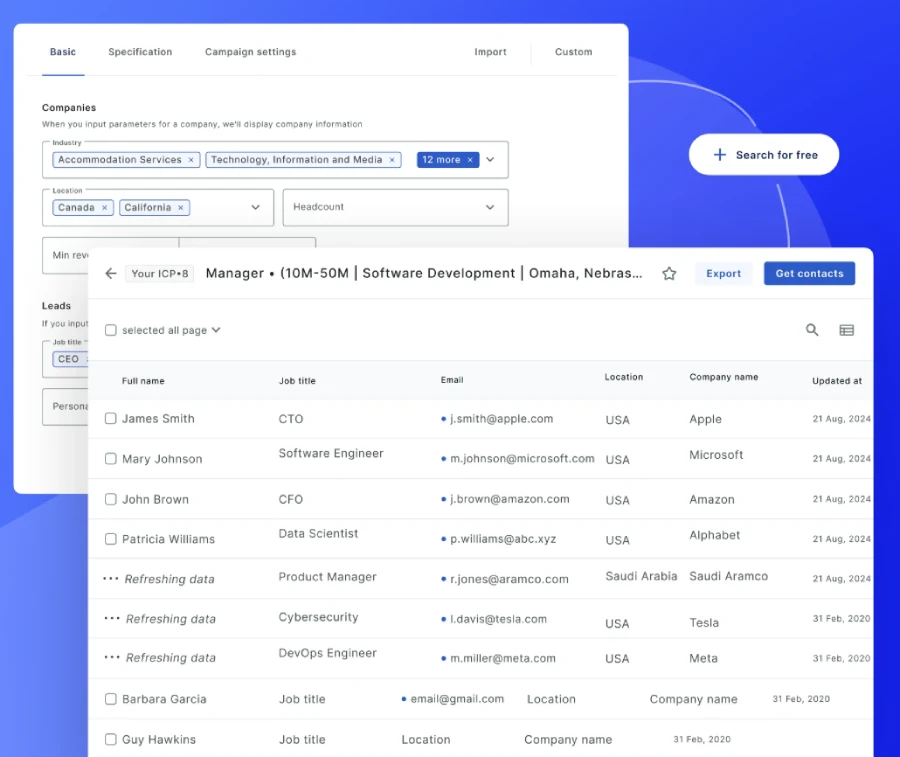How To Choose The Right Call Recording Software
Nowadays, it’s pretty rare to find an establishment that operates without the help of a tool or software. Even mom-and-pop shops use some sort of payroll software to help with finance management. Among the various types of business tools, call recording software, in particular, has been gaining popularity recently, especially now that remote working has really popped off.
Of course, it’s not without reason. After all, not only can it help identify underlying problems in regards to customer interactions, but it can also serve as a powerful tool for one-on-one coaching.
However, you have to remember that the market is filled with hundreds, if not thousands, of these systems or software. Hence, choosing the right call recording software may prove to be difficult, as each option varies significantly in terms of features, cost, functionality, and more.
With that said, here are seven guidelines that may help make the selection process a lot easier:
Set Your Budget For The Call Recording Software
Before you start looking into the available options, make sure you already have a budget to follow. That way, you won’t end up spending more than what you can afford. Setting a budget can also help you avoid a scenario where you end up buying cheap but low-quality software just because you weren’t aware that your budget is enough to afford something more expensive.
However, even with a budget, you may still end up buying unreasonably cheap or expensive software. So, as a reference, know that the typical software costs around USD$10 per month per user. This may vary according to the software’s features, which is what you need to consider next.
Define The Features You Need For Your Purposes
Different companies have different needs. If you’re looking for a tool or software, you must ensure that your needs are covered through the features these tools have, and the same applies to call recording features. In short, before you look into your options, you have to define your needs first. This way, you can figure out which features you’ll actually find helpful for your business.
On that note, here are some examples of features present in call recording software:
- On-demand recording: Not every call is worth recording. If your establishment receives a large volume of calls daily, it would be best if the software gives your employees the option to record or not.
- Recording rules: It would also help if the software allows managers or supervisors to set the rules for which calls to record. Examples of rules include the call length, agent, or customer location.
- Remote monitoring: Remote monitoring allows users to listen to the calls live without interfering with the conversation. This is particularly useful when coaching interns or greenhorns.
- Call tagging: As the name implies, call tagging is the ability to categorize or ‘tag’ calls. Using a tag can help employees find the calls they’re looking for more easily.
This feature is handy for businesses that receive hundreds or thousands of calls daily.
Since the price of call recording software goes up proportionally to the features available, you should only opt for software with the features you actually need. Going overboard not only increases the price, but it may only also make it harder for your employees to use the software.
Decide On The Type Of Software You Want For Your Business
There are different types of call recording software on the market. There’s software that comes as a standalone solution, while certain tools are available as part of a phone system. Before you look at your options, it’s advisable to decide on the type of software as soon as possible. This should narrow down your options and make the selection process easier and faster.
Consider Only Those That Meet Security Standards
Calls between agents and customers often contain confidential information––from the customer’s address to their banking information. Naturally, as a company, you’d want to protect your data from malicious individuals. That’s why when choosing your call recording software, it’s a good idea to consider only those that meet security standards and encryption standards. This is especially true if your company is composed mostly of remote employees.
In that regard, keep your eyes peeled for software that requires users to enter their password before getting into the system. This should help ward off potential cybercriminals.
You should also look into the encryption methods of the service provider. This information should be accessible on their official website. If not, you can ask their customer service staff directly.
Take A Look At The Reviews Concerning Customer Support
If this is the first call recording software your employees have ever used, there’s a good chance they’ll have a lot of questions while using the software. In that case, active customer support would come in quite handy. For that reason, you may want to take a look at the reviews of the software provider to assess whether their customer support staff is prompt or not.
Look For Software With An Intuitive Interface
The interface of each call recording software varies in terms of appearance, theme, and ease of navigation. Although some may argue that the interface is purely aesthetic, it actually has a lot to do with the software’s performance.
For one, if the interface is intuitive, your employees would have an easier time getting to know the ins and outs of the software. Moreover, if the interface has a neat appearance, agents can find the exact buttons they’re looking for more quickly, which can contribute considerably to their efficiency and performance.
It should be possible to test this aspect by asking for a demo on the call recording software. Doing so will give you the opportunity to measure the user-friendliness and functionality of the platform.
Assess The Software’s Searching Capability
Most call recording software has a searching feature that allows its users to search for a particular call using tags or file names. This feature makes it easier for agents to find the call they’re specifically looking for despite the many files in the system. As a key component of call recording software, it’s only fitting that you choose an option after assessing this particular element.
So, what would be a good benchmark when assessing the software’s searching capability? To start with, an exceptional call recording software should be able to provide search results in categories, such as station number, caller ID, agent name, length, date created, file size, and more.
Final Words
Regardless of which solution you decide to purchase, the fact that call recording software is helpful remains. That’s precisely why this particular tool has risen in popularity recently. However, you must also remember that without the right team and strategy, this software may not do much for your business. With that said, rather than relying on call recording software for your success, it would be better if you use it to complement other tools and strategies instead.

Tech-Savvy Tips for Enhancing Your Digital Infrastructure

Balancing Business Leadership and Travel: Tips for Success