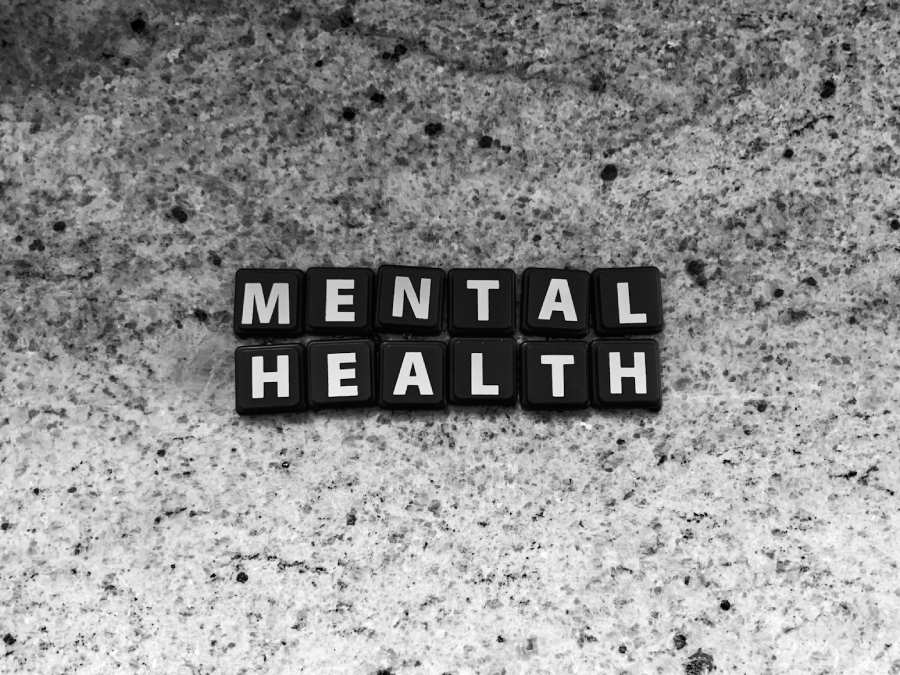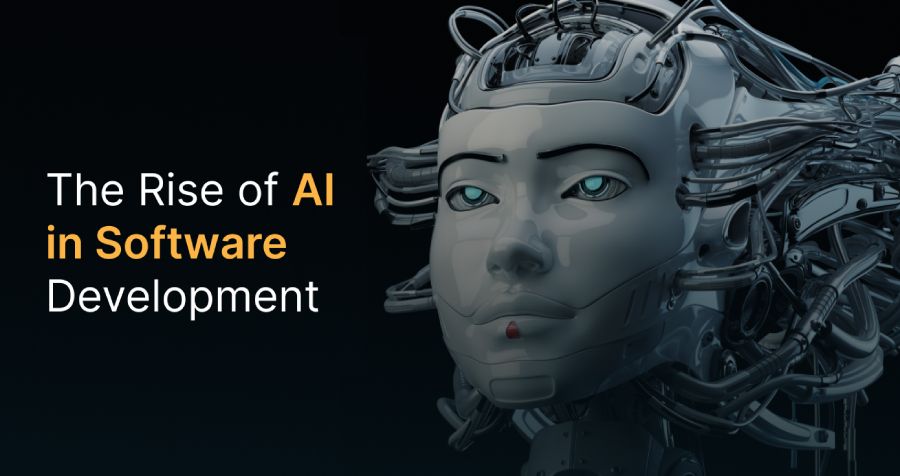NetSuite Add-Ons: Understanding the Costs of Extensions and Integrations
In today's dynamic business landscape, organizations continually seek ways to enhance their operations and stay ahead of the competition. NetSuite ERP, a powerful and versatile cloud-based ERP solution, offers various functionalities to address various business needs. However, as businesses grow and evolve, they often require additional features and capabilities beyond NetSuite's standard offerings.
This is where NetSuite ERP add-ons come into play. Add-ons, or extensions or integrations, are third-party applications that seamlessly integrate with NetSuite to extend its functionality. These add-ons cater to specific business requirements and fill the gaps in standard ERP features, making them a crucial component of achieving comprehensive business efficiency.
Types of NetSuite ERP Add-Ons
NetSuite ERP offers various add-ons that cater to diverse business needs, enabling organizations to enhance their ERP capabilities and streamline various processes. These add-ons cover various functional areas designed to address specific business requirements. Let's explore some of the most common types of NetSuite add-ons and categorize them based on their functionalities:
-
CRM Add-Ons:
Customer Relationship Management (CRM) add-ons augment NetSuite's CRM module, providing advanced customer management and sales automation capabilities. These add-ons offer features such as lead scoring, email marketing automation, customer segmentation, and sales forecasting.
-
Marketing Add-Ons:
Marketing add-ons extend NetSuite's marketing automation capabilities, allowing businesses to create targeted campaigns, track customer interactions, and analyze marketing performance. These add-ons often include features like email marketing, lead nurturing, social media integration, and campaign analytics.
-
Inventory Management Add-Ons:
These add-ons optimize inventory management processes, allowing businesses to track stock levels, manage replenishment, and streamline order fulfilment. They may include features like barcode scanning, demand forecasting, automated reorder points, and vendor management.
-
Reporting and Analytics Add-Ons:
Reporting add-ons enhance NetSuite's reporting and analytics capabilities, offering advanced data visualization, customizable dashboards, and in-depth data analysis. These add-ons empower businesses to gain real-time insights into key performance indicators (KPIs) and make data-driven decisions.
-
Financial Management Add-Ons:
Financial management add-ons complement NetSuite's core finance and accounting module, providing additional features like budgeting, financial forecasting, expense management, and tax compliance.
-
E-commerce Add-Ons:
E-commerce add-ons integrate with NetSuite to optimize online sales and streamline e-commerce operations. These extensions enable businesses to manage online storefronts, automate order processing, and synchronize inventory across multiple sales channels.
-
Human Resources (HR) and Payroll Add-Ons:
HR and payroll add-ons extend NetSuite's HR capabilities, offering features like employee self-service, time tracking, payroll processing, and benefits management.
-
Project Management Add-Ons:
Project management add-ons enhance NetSuite's functionality, allowing businesses to plan, track, and manage projects efficiently. These add-ons often include features like resource allocation, task scheduling, and project cost tracking.
By categorizing NetSuite add-ons based on their functionalities, businesses can identify the specific extensions that align with their needs and tailor their ERP system to optimize efficiency and productivity in various areas of operation.
Benefits of NetSuite Add-Ons
NetSuite add-ons offer many benefits that can significantly enhance business processes and address specific pain points, ultimately driving improved efficiency and productivity. Here are some key advantages of using NetSuite add-ons:
-
Enhance Functionality:
NetSuite add-ons expand the capabilities of the ERP system, allowing businesses to access advanced features and functionalities tailored to their specific needs. These extensions fill gaps in standard ERP offerings, providing comprehensive solutions for various business processes.
-
Customization for Unique Requirements:
Every business has unique processes and requirements. NetSuite pricing of add-ons can be customized to align with these needs, ensuring the ERP system perfectly fits the organization. Customization allows businesses to optimize workflows and achieve greater efficiency.
-
Streamlined Workflows:
Add-ons streamline workflows by automating manual tasks, reducing the likelihood of errors, and saving valuable time for employees. Businesses can allocate resources to more strategic tasks by eliminating repetitive and time-consuming processes, driving productivity.
-
Integration and Data Synchronization:
NetSuite add-ons seamlessly integrate with the ERP system, enabling data synchronization and real-time updates across various departments. This integration ensures that all relevant teams have access to up-to-date information, fostering better collaboration and decision-making.
-
Improved Reporting and Analytics:
Add-ons offer advanced reporting and analytics capabilities, allowing businesses to gain deeper insights into their operations. Customizable dashboards and data visualization tools comprehensively view key performance metrics, facilitating data-driven decision-making.
-
Addressing Pain Points:
NetSuite add-ons are designed to address specific pain points and challenges businesses face. Whether streamlining inventory management, automating sales processes, or improving customer service, add-ons provide targeted solutions to improve efficiency in critical areas.
-
Scalability and Flexibility:
As businesses grow and evolve, their needs change. NetSuite add-ons offer scalability and flexibility, ensuring the ERP system can adapt to new requirements without needing a complete overhaul. This scalability supports long-term business growth.
-
Competitive Edge:
By leveraging specialized add-ons, businesses can gain a competitive edge in their industry. These extensions enable organizations to be more agile, responsive, and innovative, staying ahead of competitors in a rapidly evolving market.
NetSuite add-ons provide significant advantages that can enhance business processes, address pain points, and boost efficiency. By leveraging these extensions, organizations can tailor their ERP system to meet their unique needs, driving operational excellence and achieving sustainable growth.
Factors Affecting Add-On Costs
The pricing of NetSuite add-ons can be influenced by several key factors, each crucial in determining the overall cost. Understanding these elements is essential for businesses to make informed decisions when evaluating add-on options. Let's break down the key factors affecting add-on costs:
-
Integration Complexity:
The level of complexity involved in integrating the add-on with NetSuite is a significant factor in determining its price. If the integration requires extensive customization, data mapping, or intricate API connections, the development effort and expertise required will impact the cost.
-
Level of Customization:
Add-ons that offer a high degree of customization to meet specific business requirements may come with a higher price tag. Customization involves tailoring the add-on's functionality to align with the organization's unique processes, ensuring a seamless fit within the existing ERP system.
-
Functionality and Features:
The depth and breadth of features offered by the add-on play a crucial role in its pricing. Add-ons with advanced functionalities and comprehensive features may be priced higher than those with basic capabilities.
-
Scalability and User Count:
The scalability of the add-on, i.e., its ability to accommodate growing business needs and an increasing number of users, can impact the cost. Add-ons that offer flexible pricing models based on the number of users or transactions may benefit businesses with variable requirements.
-
Ongoing Support and Maintenance:
The availability of ongoing support and maintenance is essential in add-on pricing. Some add-ons may include regular updates, bug fixes, and customer support as part of their package, while others may charge additional fees for these services.
-
Licensing Model:
The licensing model adopted by the add-on provider can influence the overall cost. Some add-ons may offer subscription-based pricing, where businesses pay a recurring fee, while others may have a one-time licensing fee.
-
Reputation and Expertise of the Provider:
The reputation and expertise of the add-on provider can impact the pricing. Established and reputable providers with a proven track record may command higher prices due to their experience and the quality of their solutions.
-
Implementation and Training Services:
The availability of implementation and training services can affect add-on costs. Some providers may offer comprehensive implementation and training packages, while others may charge separately for these services.
The complexity of integration, level of customization, ongoing support, features, scalability, licensing model, reputation of the provider, and additional services all play a significant role in determining the cost of NetSuite add-ons. Businesses should carefully assess these factors and their specific requirements to choose add-ons that best fit their budget and optimize their ERP capabilities.
Licensing and Subscription Models
Licensing and subscription models are two common ways NetSuite add-ons are offered to customers. These options can help businesses make informed decisions based on their budget and long-term needs. Let's delve into the details of each model and compare one-time purchase vs recurring subscription costs:
1. One-Time Purchase:
With the one-time purchase model, businesses pay a one-time fee to acquire the add-on license for NetSuite cost. This fee typically grants perpetual access to the add-on, allowing users to continue using it indefinitely without additional NetSuite costs.
The one-time purchase model appeals to businesses that prefer a fixed, predictable expense and intend to use the add-on for an extended period without frequent upgrades or ongoing support requirements.
However, one-time purchases might not include access to updates, bug fixes, or customer support after a certain period. To receive such services, businesses may need to pay for maintenance and support separately.
2. Recurring Subscription:
The recurring subscription model involves businesses paying periodic fees (e.g., monthly or annually) to access the add-on. These fees are typically based on the number of users, the volume of transactions, or the level of functionality required.
Subscriptions often include regular updates, bug fixes, and customer support as part of the package, providing ongoing assistance to users throughout the subscription period.
This model is ideal for businesses that want access to the latest features, continuous support, and the flexibility to adjust their usage as their needs evolve. It allows businesses to spread the costs over time, making it more manageable for budgeting purposes.
Comparison:
One-Time Purchase:
The one-time purchase model offers a fixed cost at acquisition, providing perpetual access to the add-on. While it might be cost-effective for organizations with long-term usage plans, it may lack continuous support and updates in the long run, which can be essential for ongoing optimization and problem-solving.
Recurring Subscription:
The subscription model provides continuous access to the add-on, with regular updates and customer support. While it involves periodic expenses, it ensures businesses have access to the latest features and improvements, making it advantageous for staying up to date in a rapidly changing business landscape.
Choosing between a one-time purchase and a recurring subscription largely depends on the organization's preferences, budget, and long-term requirements. Businesses seeking a fixed, upfront cost and minimal updates may find the one-time purchase suitable. Conversely, those prioritizing continuous support, regular updates, and the flexibility to adjust their usage might opt for a recurring subscription.
Conclusion:
NetSuite offers a comprehensive and flexible pricing structure that caters to businesses of all sizes and industries. The cost of implementing NetSuite ERP and add-ons can vary based on factors such as the level of customization, the number of users, and the chosen licensing or subscription model. While one-time purchases may appeal to businesses seeking fixed costs and perpetual access, recurring subscriptions provide continuous support, updates, and scalability. Regardless of the chosen pricing model, investing in NetSuite ERP and add-ons can be a game-changer for businesses, empowering them with advanced features, seamless integrations, and real-time visibility across their entire organization. As a leader in cloud ERP, NetSuite continues to revolutionize how businesses operate, enabling them to stay ahead in today's competitive landscape and position themselves for long-term success.

Law Firm Management: How Technology is Driving Efficiency

Most Popular Social Networks: Dominating Online Platform