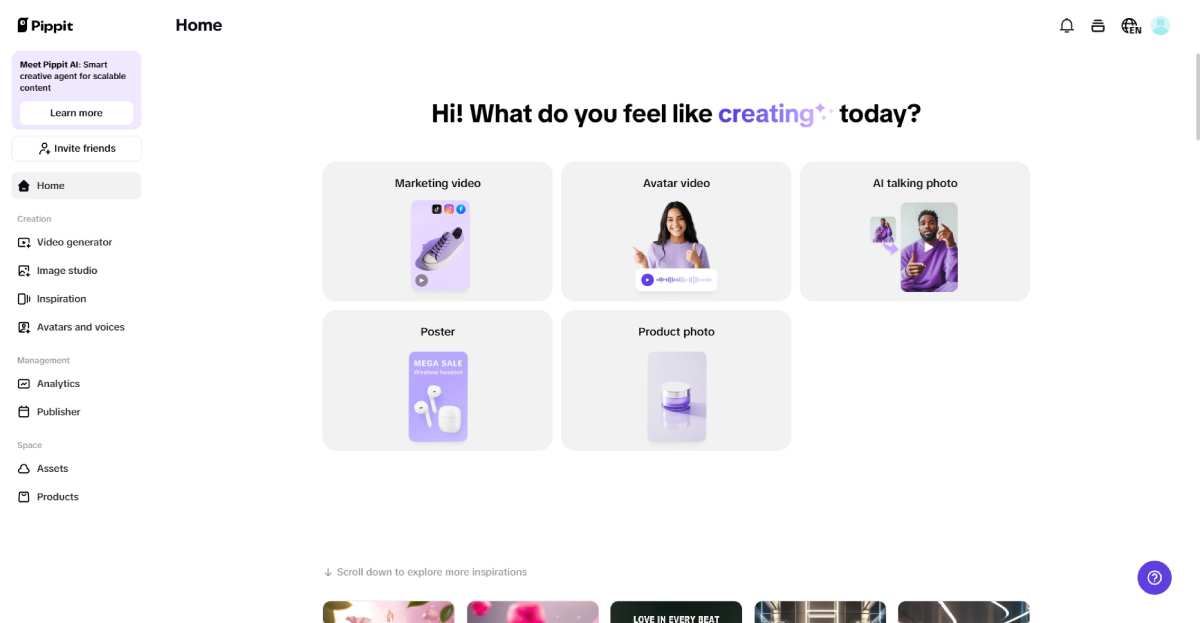
Creating Stunning Thumbnails: Why You Need a PNG Resizer for YouTube and Blogs
When it comes to online content, first impressions matter—a lot. Whether you’re creating videos for YouTube or writing blog posts, your thumbnail is the first thing viewers will see. A well-designed, eye-catching thumbnail can significantly increase your click-through rate and audience engagement. For content creators, ensuring that these thumbnails are high-quality and perfectly sized is essential to maintaining professionalism. This is where PNG files, known for their clarity and transparency, become crucial. However, one common issue many creators face is the oversized PNG files that negatively impact the speed, clarity, and overall compatibility of the image. If you’re looking for an effective tool to resize PNG images, Pippit AI is the perfect solution. In this blog, we’ll explore why PNG is the preferred format for thumbnails, the impact of oversized files, and how resizing PNGs can help you create stunning thumbnails that enhance your content's visibility.
The YouTube Thumbnail Dilemma
Thumbnails are essential for attracting viewers on YouTube. Ensuring they are optimized can significantly impact the success of your videos. Let’s explore why size matters and how to avoid common mistakes:
Why Thumbnail Size Matters for Video Success
Your YouTube thumbnail is like the cover of a book—it’s the first thing a potential viewer sees when browsing through videos. It’s your chance to catch their attention and convince them to click. Having the correct thumbnail size is critical in making it stand out. If the image is too small, it won’t have enough detail to grab attention. On the other hand, if it's too large, it may not display properly, resulting in a distorted or pixelated image. Both scenarios hurt your chances of making a good impression.
When the thumbnail size is optimized, the text is sharper, the colors pop, and the overall image becomes more appealing. A perfectly sized thumbnail has the power to spark curiosity and increase engagement. However, common mistakes like blurry, stretched, or cropped thumbnails can make your content look unprofessional and unappealing, resulting in a lower click-through rate.
YouTube’s Technical Requirements for Thumbnails
YouTube has specific technical requirements when it comes to thumbnails. The ideal dimensions are 1280x720 pixels, with a minimum width of 640 pixels. The file size should not exceed 2MB, and the image should be in either JPG, GIF, BMP, or PNG format. Exceeding the file size limit can slow down your upload process and negatively affect video performance, leading to a frustrating experience for creators.
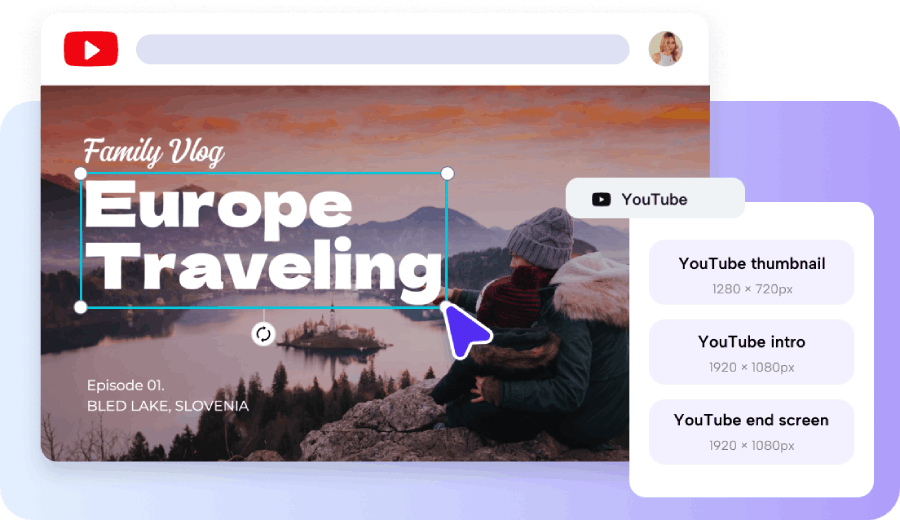
Having thumbnails that meet YouTube’s technical requirements is vital. Too often, creators upload images that don’t meet these standards, resulting in long upload times, pixelated thumbnails, or worse, failed uploads. Optimizing your image by resizing it to fit these parameters ensures smoother uploads and a seamless viewer experience.
Impact on Mobile and Desktop Viewers
In today’s mobile-first world, viewers are just as likely to watch YouTube videos on their smartphones as they are on their desktops. This makes it all the more important that your thumbnail appears crisp and clear across all screen sizes. Mobile screens, in particular, can distort improperly sized thumbnails, making them blurry or stretched. Optimizing your thumbnail image ensures that it looks great no matter where your audience views it, whether it’s on a mobile phone, tablet, or desktop.
When thumbnails are resized correctly, they adapt to the various screen sizes without losing their quality, ensuring a consistent and professional appearance across all devices. With a proper PNG resizer, you can quickly optimize your thumbnails for mobile and desktop, ensuring that they always look sharp and attractive.
The Role of PNG Resizing in Blog Images
Properly resizing your PNG images plays a crucial role in optimizing your blog’s performance and appearance. Let’s dive into why resizing matters and how it benefits your blog:
Website Performance and Loading Speed
When it comes to blogs, image quality is essential, but so is loading speed. Large PNG images can significantly slow down your website, causing delays in page load time. In today’s fast-paced digital world, users have little patience for slow-loading websites, and a laggy blog can result in high bounce rates and a poor user experience. Moreover, loading speed is a ranking factor for SEO. If your blog pages take too long to load, search engines like Google may penalize you, affecting your visibility in search results.
Resizing PNG images to reduce their file size without compromising on quality is a smart way to ensure that your blog pages load quickly. Optimizing images is an essential step in making your website user-friendly and SEO-friendly. By resizing your PNG images, you can create a smooth and seamless browsing experience for your visitors while improving your site’s performance.
Ensuring Consistent Branding and Design
Consistency is key when it comes to branding, especially for blogs that feature various types of content. Resized PNG images help maintain a uniform look throughout your blog posts. Whether it’s your logo, featured images, or infographics, keeping the size and style of images consistent across all blog posts contributes to a polished and professional look. This uniformity helps build brand recognition and trust with your audience.
Properly resized PNG images also play a significant role in responsive web design. As mobile traffic continues to increase, ensuring that your blog images look great on all screen sizes is crucial. A PNG resizer allows you to optimize your images for different devices and resolutions, ensuring they adapt perfectly to both small and large screens.
SEO Benefits of Optimized PNGs
Images play an important role in SEO, particularly when it comes to blog posts. Search engines like Google use image size as one of the factors in ranking websites. Large, unoptimized images can slow down your page, which can negatively impact your SEO rankings. On the other hand, properly resized images contribute to a faster website, which in turn helps improve your rankings. To ensure that your thumbnails load quickly and appear crisp across various platforms, you need to resize PNG images to make them work.
Resizing your PNG images not only boosts your website’s loading speed but also enhances its mobile responsiveness, which is a crucial aspect of SEO. Optimizing images for various screen sizes ensures they look great on mobile devices, helping to lower bounce rates and increase user engagement. With the right image resizer, you can achieve the ideal combination of file size and image quality, ultimately improving both your SEO ranking and overall user experience.
How a PNG Resizer Solves These Problems
Optimizing PNG images is essential for content creators to maintain quality while improving performance. A PNG resizer addresses key issues such as slow loading times and poor image quality, providing a simple solution for resizing images quickly and efficiently. Let’s look at how it can help:
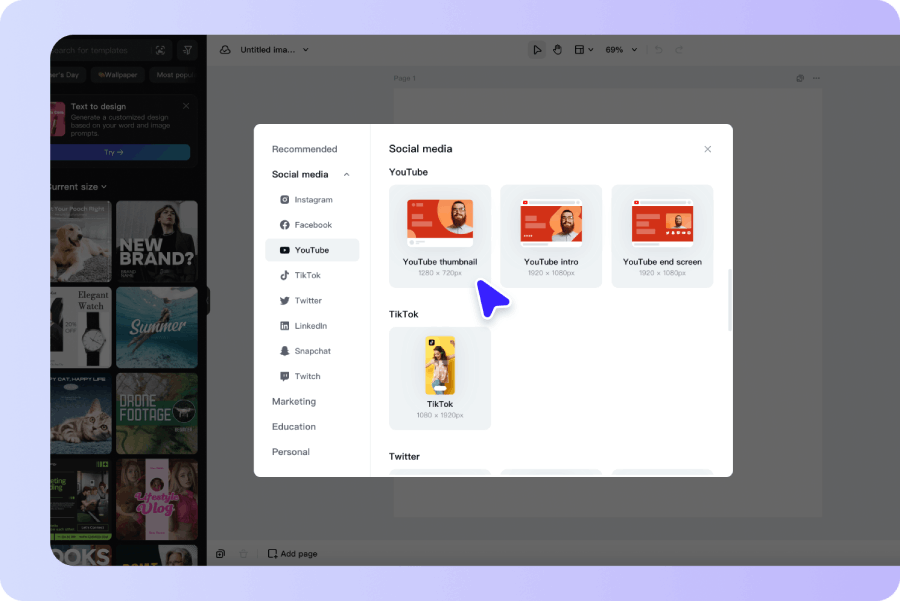
Maintaining Quality While Reducing File Size
One of the main benefits of using a PNG resizer is that it allows you to reduce the file size of your images without sacrificing quality. This is crucial for content creators who need high-quality images but also need to ensure that their website, YouTube thumbnails, or blog posts load quickly. The science behind image compression involves reducing the image's file size by eliminating unnecessary data while maintaining clarity and sharpness. A good PNG resizer will optimize your images without compromising on visual appeal.
Speeding Up the Content Creation Process
Content creation can be time-consuming, and resizing images manually is a tedious task. A PNG resizer helps speed up the process by automating the resizing and optimization of images. With preset templates for various platforms like YouTube or blog sites, you can quickly resize your images to fit the recommended dimensions. This automation allows you to focus more on creating great content and less on technical aspects like image optimization.
Conclusion
In the world of content creation, the importance of properly sized PNG images cannot be overstated. Whether you’re a YouTuber optimizing thumbnails or a blogger looking to improve site performance, resizing PNG images plays a significant role in enhancing your content's visibility, performance, and user experience. Using a PNG resizer helps streamline the process, ensuring that your images meet platform requirements, maintain high quality, and load quickly across all devices. By integrating image resizing into your workflow, you can create visually appealing content that engages your audience and improves your SEO performance.

Best ASP.NET Development Companies

Why Using AI for Essay Writing Is Not the Best Idea

The 10 Best Video Editing Services
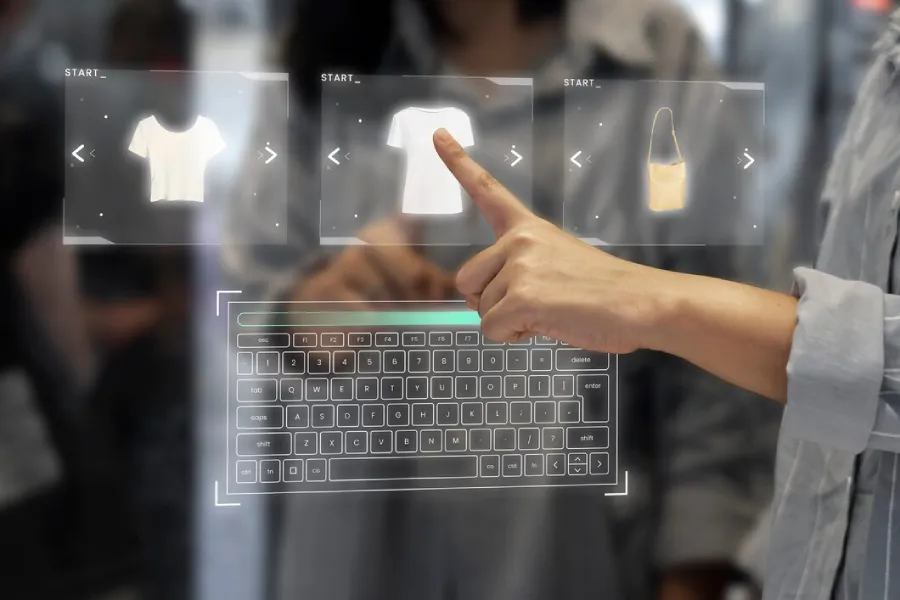
The Future of E-commerce and Digital Marketing




