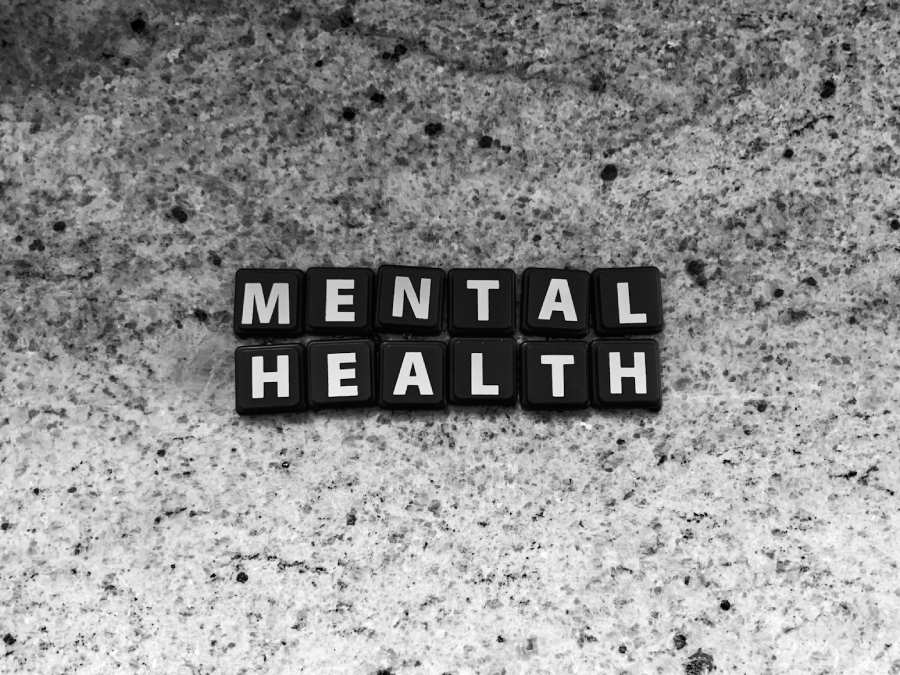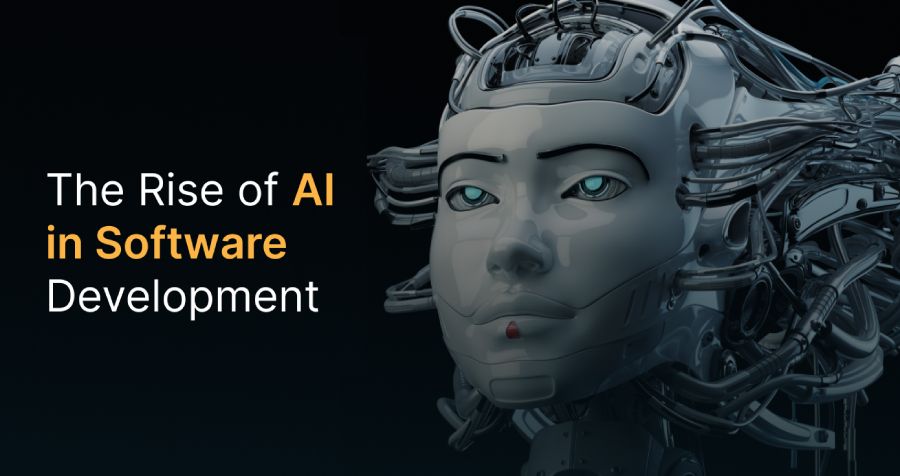Project Management Software Must Have Features, Benefits, And Importance
Poor project management has consequences like overrun deadlines, inefficient communication, lower productivity and higher management costs. Not to mention the disappointment your customer can face due to your management troubles and taint your brand image for worse. However, your organization isn’t the only one facing management problems. They exist in all companies, be it startups or well established firms. The question arrives: How do these companies resolve their project management problems?
Many companies use project management software to get rid of the difficulties that undermine their performance and affect the overall delivery and quality of their project. In this blog, we have discussed the benefits, must-have features and importance of project management software in depth. After reading the blog, you will be able to identify the requirement of a project management software for your company and also determine the features.
Benefits Of Using A Project Management Software
A project management software has the following benefits for your organization:
1. Time Management
Time is an important factor required for managing productivity and charging clients. It is quite difficult to manage considering the complexity of tasks within a project and uncertainty of team bandwidth. Working with multiple projects further aggravates the time management concerns.
A project management software enables efficient time management with the help of proper analytics, task-level hour allocation, reporting and task scheduling. It keeps you updated on how many hours your team members are consuming on each individual task and helps you analyse unutilized time. With a project management software, you can not only save your precious time but also complete projects in less hours and prepare accurate invoices.
2. Task Management
Projects are often split into multiple tasks and each of your team members can be multitasking. Those who are good at it might be able to manage their tasks without the help of a project management software but the software can assist you and your team in handling multiple tasks simultaneously.
Features like resource allocation, task assignment, correspondence tracking, and file sharing bring ease in managing various tasks of a project. These features bring transparency and allow team members to communicate properly with minimum back and forth.
3. Risk Management
Unforeseen risks can impact your desired outcomes in undesirable ways and lead to monetary losses despite the hard work. Thus, it is essential to identify risks in time and salvage your project to generate the expected amount of profit from a project.
Risks in project management can be of three types; cost, schedule and performance. Project management software resolves all these risks with the help of effective budget control, scheduling and performance analysis. It helps you ensure that no unprecedented situation jeopardizes your project.
4. Budget Management
Various companies associate budgets with each project to maximize their profit. However, taking precise control of the budget is difficult as most of it is depleted because of unexpected discrepancies and changes in requirements.
Project management software helps in keeping track of your budget in real time and sets various KPIs. These KPIs help you measure the effectiveness of your budget and team performance. Based on these metrics, the software can also prepare various reports for budget evaluation.
5. Remote Working
The COVID-19 pandemic made work from home the new normal for many organizations. Companies that offered work from home also received a positive social response. This called for the requirement of a centralized system to measure work from home performance and maintain productivity level. Moreover, many client-site operations call for remote administration.
Modern project management software provides employees with the flexibility to work from a remote location. It works on cloud storage and can be accessed from any corner of the world with stable internet connection. Features like correspondence, work tracking, time tracking, task delegation and daily reporting facilitate smooth remote working operations.
Types Of Project Management Software
Three popular types of project management software are available in the market. They each have their advantages and disadvantages and we have listed them below:
Custom Project Management Software
A custom project management software is developed after evaluating a company’s exact requirements. It is tailor-made to resolve its specific problems and is efficient at doing its job. It comes with a lifetime license and can be customized as the business wants.
Pros:
- Tailor made, you only pay for the features you want
- You can also select the programming language
- There’s no limit on third-party integrations
- Comes with life-time ownership
- No requirement for software updates as the software is already tailored to meet the company’s every demand
- Best value for money
Cons:
- No community support
- Requires proper consulting
- Development can be time consuming
Readymade Project Management Software
A ready-made software is developed after evaluating the general requirements of a wide number of businesses. It comes with a wide range of essential and additional features. Some ready made project management software are also fully customizable. However, they do not provide as much flexibility to the business owners as custom software.
Pros:
- Fastest to deployment
- Has a wide range of general features
- Community support available
- Comes with life-time ownership
Cons:
- Limited to a few select third-party integrations
- You pay for unnecessary features also
- No assurity of software updates
SaaS Software
SaaS project management software is available as a monthly paid service. Its pricing is recurrent and may involve transaction processing fee. SaaS software is also available in multi-tier packages with each package varying in terms of pricing and features.
Pros:
- Easy to set up
- Cloud-hosted
- Community support available
Cons:
- Recurrent costs, not suitable for long term
- Limited to a few selected third-party integrations
- Software ownership never transfers to the business owner
- Some SaaS software also have transaction processing costs
Top Features In A Project Management Software
For the development of custom project management software and evaluating a custom or ready made software, below is a list of features that you should look out for:
- Task and Project Creation: Allows you to create different projects, divide it into various tasks and delegate them to various time members.
- Time Scheduling: Allows you to allocate hours to a project, task and also to different team members.
- Reporting: In relation with time scheduling, this feature allows members to upload their daily hours into their respective tasks.
- Project Management Templates: These templates simplify it for you to overview the entire project. They include various columns like task list, allocated hours, costs, etc.
- Document Management: Upload documents in different projects and give privileges to access the documents. This feature simplifies file sharing for managers and team members.
- Profile Management: Create different manager, member and stakeholder profiles with different permissions for each and every profile.
- Team Management: Create and edit different teams with dedicated managers and assigned member roles for quick and simple task sharing.
- Invoicing: The invoicing feature will create custom invoicing for every project or selected tasks. It can create invoices based on both total hours and fixed costs.
- Bug Reports: An entirely different dashboard for status reports on each and every bug and issue.
- Time Tracking: In contrast to general reporting, the time tracking feature records the inputs on a workstation to calculate total hours. Businesses utilize this feature for various reasons including invoicing, measuring work performance, pay calculation and evaluating productivity.
- Kanban Boards: Kanban Boards are dashboard spaces where all to-do tasks are listed based on priority. Each team member with available bandwidth can access this board and select a task according to his/her priority or skills.
- Budget Forecast: This feature estimates the overall cost of a project by analysing the cost of the completed work and any scheduled changes.
- Project Reminders: Remind team members and clients of important notifications. Some project management software also support automated reminders, for example, due date reminders.
- Real Time Notifications: All stakeholders will be immediately updated of any changes in a task or project in real-time.
- Custom Forms: Create custom forms for contracts, quotations and requirements gathering.
- Earning Analytics: A reports feature to help you analyse your overall profit and losses from various projects or over a selected period of time.
- Messenger: An efficient way to log all communication within the project management software itself.
- Third-Party Integrations: The project management software should support third-party software extensions that extend the functionality of the software. For example: MailChimp and Buffer.
- Timeline: The timeline interface places all tasks in a calendar view for visual depiction. It is easier to comprehend and saves time for managers.
- Safety Reports: A dedication section to store important documents like compliance certificates, potential risks and safety deficiencies.
- Tags: Tags help in searching old and new tasks when you cannot remember the task name. They allow you to find a task with the help of related details such as client name, assigned team member, date of assignment, month of assignment, task type, etc.
- Search Filters: Similar to tags, search filters also assist in refining a search. There can be several filters in a project management software such as open tasks, closed tasks, tasks with approaching due dates, over budget tasks, and exhausted hours tasks.
- Client Feedback: A feedback section in every project where the client can share his review of your team and the final deliverables.
- Spreadsheet Import/Export: This feature will assist you in quick migration from and to the software.
- Contract Signing: Modern project management software also provide an eSigning feature to finalize contracts virtually.
How To Select The Right Project Management Software
All aforementioned features may not be present in a single project management software. Therefore, there is a discernible need for analysing your software requirements and making a fine selection. The following steps will assist you in finding the right solution for your firm:
Step 1: Make A List Of Features
Analyse your business problems and create a list of features that you require in your project management software. Without exact requirements, it is difficult to make a selection. Although, you may not be able to exactly describe the features you want, a rough description is enough. After feature selection, match the available software options with your list. (not required if you want custom software.)
Step 2: Prepare A Budget
A good and reliable project management software will neither be too cheap, nor too expensive. However, the cost also varies according to the brand image and set of features. Thus, keep your budget on a higher-end if you want advanced features and expect the budget to go a little overboard by 10-15%.
Step 3: Contact The Companies
Once the budget has been prepared, contact all those software providers that fall under your budget. In case of custom software development, you will need to share your requirements with the software provider who will share a ballpark with you.
Step 4: Explain Your Requirements In Detail
Although the option to purchase and download project management software may be available on the website, it is always better to consult the sales expert and ask for recommendations. The sales team can always help you find the right product and may be ready to negotiate the price. Along with sharing your feature requirements, also convey your business problems to the sales experts.
Step 5: Analyse The Customer Support
In case of any confusion or dead end, reach out to the company that offers reliable tech support. Good tech support will ensure that your business does not face any problems when a technical issue arrives. While some software development companies offer free technical support for a limited time, others charge for the same.
Conclusion
Although the project management software may streamline your work processes and be the means to evaluate individual and team performance, the implementation of the software to your company’s benefit is highly dependent on your administration. The implementation would be easy if you select a software that can exponentially relate to your pain points and help you eliminate them.
FATbit Technologies is a Clutch 2021’s one of the top 100 software development companies that develops project management software for startups as well as well established firms. Feel free to share your requirements with FATbit if you are interested in a custom project management software.

Law Firm Management: How Technology is Driving Efficiency

Most Popular Social Networks: Dominating Online Platform