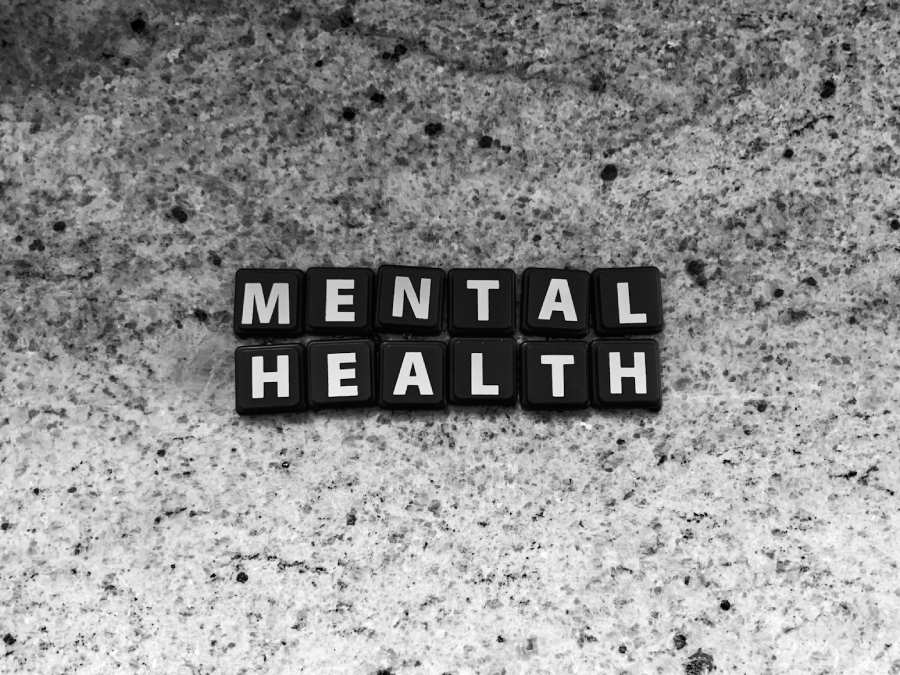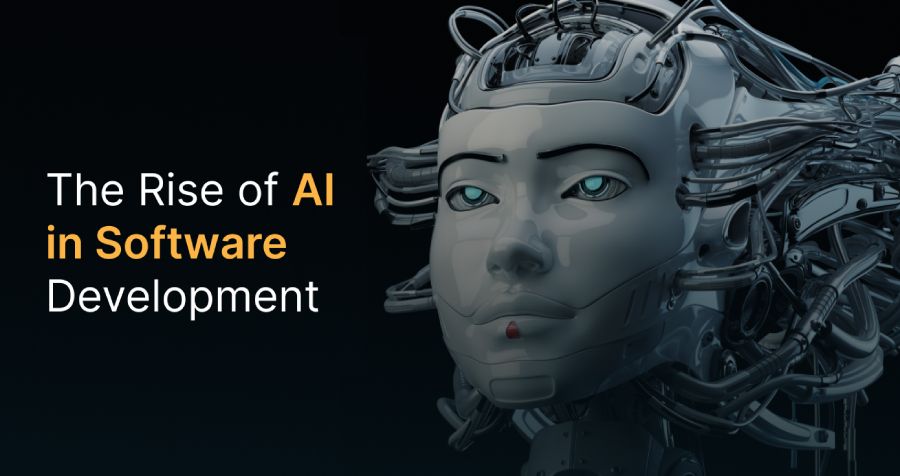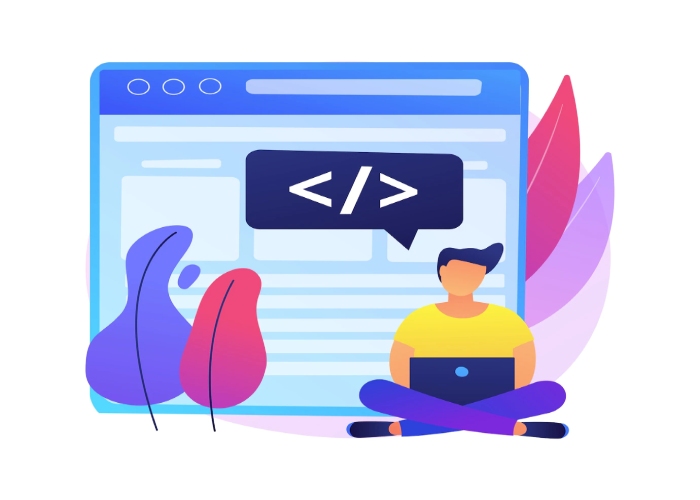
How to redirect users to the right page - A Detailed Guide
Regarding SEO and user experience, redirecting users can greatly increase conversions or help them find what they're looking for. Redirecting users is also essential to move your site or changing domain names. Here's how you can do it in a few steps:
Start by determining how you want to redirect users.
To redirect users to the right page, start by determining how you want to redirect them. Do you want to redirect them for a set amount of time? Do you want them to be redirected to a specific page on your site or a different site entirely? What do you want the user's browser to show when they get redirected? Do you want to redirect them by their user location (you will require an IP data API)?
Create an Apache file that will redirect the user
- Create an Apache file that will redirect the user.
- Put the code in the file.
- Save it as .htaccess, with a period before “htaccess” so that it is hidden from prying eyes.
- Update Apache server settings on your web host if necessary (Contact your web host for assistance.)
Set the 301 code in the .htaccess file so that search engines understand that the page has permanently moved
The 301 code is the standard code for redirecting users from one page to another.
To set up a 301 redirect, you’ll need to edit your .htaccess file, which is in the root folder of your website. (If you don’t know where that is, check out this guide.) You can also use a 301 code to redirect from one domain name or subdomain to another — say from www.yoursite.com/blog-post1 to blog-post1.yoursite.com — but we won’t be covering that here because it isn’t necessary for this specific purpose.
Test to make sure your redirect works
To test that your redirect has worked, check the source code of the page you redirected to. The URL should be similar to http://example.com/redirect-test:
If you don't see this line in your source code (or if it's not there at all), then the redirect didn't work and you'll need to try again by following one of our other tutorials.
You can also check whether your destination page is showing up as a search engine result on its own page or elsewhere on the internet by searching for "example.com". If there are any results for this query (and not just links back towards yourself), then everything is working properly!
You can send visitors who land on one page to another page using Apache commands
You can send users who land on one page to another page using Apache commands.
There are three ways you can do this:
- Rewrite a URL (mod_rewrite)
- Use an .htaccess file
- Use the 301 redirect code
Conclusion
Now that you’re familiar with how to redirect users, you can use this information to create a better user experience for your site visitors. You can also keep in mind that it is important to keep track of your redirects in case something goes wrong. If a visitor comes across an error message when attempting to access your site or any other problem related to redirects such as 404 errors, then fixing these issues will be much easier if there are records available showing where their requests were sent from and what was supposed happen next—which is exactly why keeping good logs should always be at the top of all IT professionals' priority lists!

Law Firm Management: How Technology is Driving Efficiency

Most Popular Social Networks: Dominating Online Platform