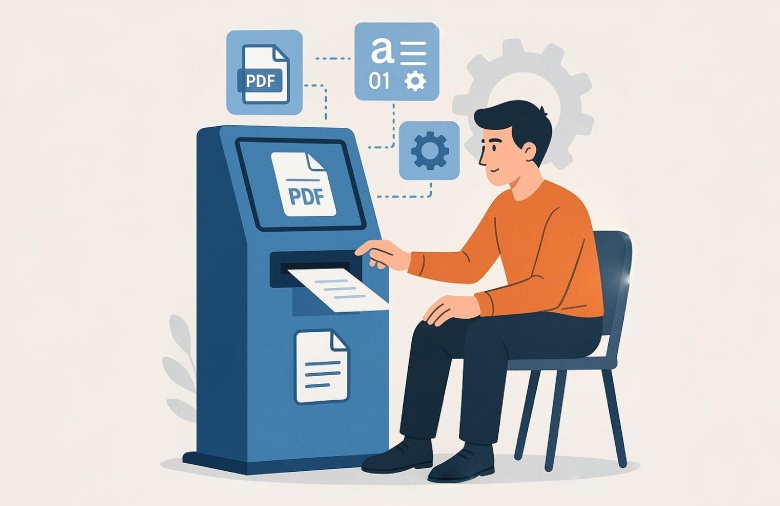
Smart Document Handling in Kiosk Mode: Enabling IDP for PDFs on Dedicated Workstations
Modern kiosks have evolved significantly beyond their initial scope. They are not just ticket dispensers or check-in points. They are now expected to handle complex interactions such as document intake.
Many organizations incorporate intelligent document processing capabilities into kiosk systems to interpret, extract, and process information from PDFs, forms, and IDs in real-time.
Complex operations like table data extraction, which is critical in industries like finance and healthcare, require IDP. So, in this guide, we will discuss how integrating IDP with kiosk mode can help your business. Read on!
What Is Kiosk Mode
Businesses use kiosk mode to lock down a computer or device so it only runs one specific app or a limited set of functions. The user cannot access any other apps or functionalities on the device. This is useful in situations like self-service kiosks, where you want to limit the user experience to a single application, such as ordering food or checking in for a flight.
Kiosk devices are used in various environments like retail stores, hospitals, airports, and schools. They enable customers to get services faster, because they don't have to wait to be served at every point. The business also benefits because staff can focus on high-value responsibilities.
What is Intelligent Document Processing (IDP)
Intelligent Document Processing is a technology that helps businesses automatically extract, process, and analyse data from documents. IDP systems use AI technologies such as machine learning, natural language processing, computer vision, and OCR to process the data. This allows it to extract from structured, semi-structured, or unstructured data.
Assume your business receives hundreds of invoices every week. Your staff manually processes the invoices to extract key details such as the vendor's name and invoice number and enter them into the accounting system. The process is slow, labour-intensive, and prone to errors.
On the contrary, if the business uses IDP, the system will extract and validate the data within seconds.
Why Combine Intelligent Document Processing (IDP) with Kiosk Mode?
For businesses that handle a lot of paperwork, combining kiosks with IDP is no brainer. Customers can walk to the kiosk and have their data securely and accurately processed without help from a staff member.
-
Self-Service Efficiency
The most significant advantage of IDP-enabled kiosks is that users can handle their own documentation. They can complete tasks in real-time and don't have to queue for assistance. The kiosk will then extract and route the data to the appropriate system. This means no delays or bottlenecks.
-
Reduced Operational Cost
Businesses that automate document intake significantly reduce labour costs. They can rely on kiosks to process documents instead of paying staff to do that. The staff can focus on high-value work that will generate income for the business.
-
Real-Time Validation
One key advantage of IDP is real-time validation. The system will identify missing fields, unreadable scans, or incorrect data (like a name that doesn't match an ID) in real-time and prompt the user to correct it. This eliminates costly delays from back-office rejections or incomplete submissions.
For example, when a user uploads a low-quality scan of their driver's license, the system will notify them on the spot to retake the photo. This is better than processing a faulty submission that will later need follow-up.
-
Security
Kiosk mode protects sensitive data and prevents unauthorized usage. It ensures that documents containing sensitive information, such as personal identification numbers, medical history, or financial data, are handled securely. This reduces the risks of tampering, data theft, or system misuse because the user cannot navigate away from the secure application.
-
Scalability and Flexibility
IDP-enabled kiosks can handle thousands of documents without manual updates. And because AI learns over time, it can learn to recognize new forms, extract new data fields, and work in multiple languages. This makes them beneficial for businesses that want to expand their digital footprint without increasing their workforce.
-
Improved User Experience
Intelligent kiosks have a simple interface that allows customers to access the service easily. Clear instructions, visual prompts, language selection, and touch-friendly design elements ensure that customers can access the service without confusion or frustration. This improves user experience.
Bottom Line
Both kiosk mode and intelligent document processing offer great benefits for businesses. But when combined, the organization can save costs, improve accuracy, and enhance user experience. In that case, you can boost security, efficiency, and reduce operational costs by incorporating intelligent document processing capabilities into kiosk systems.








