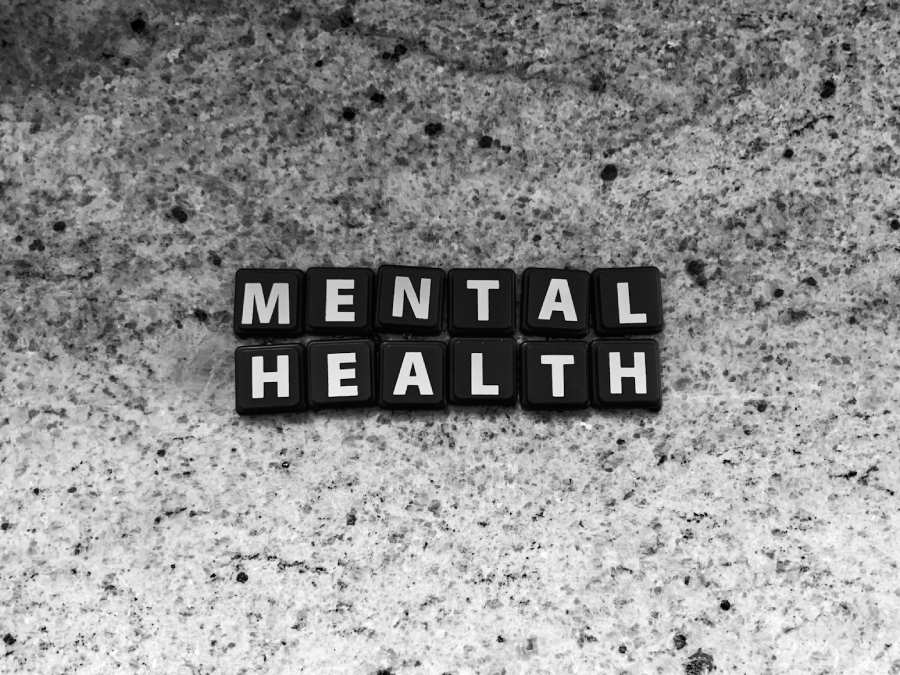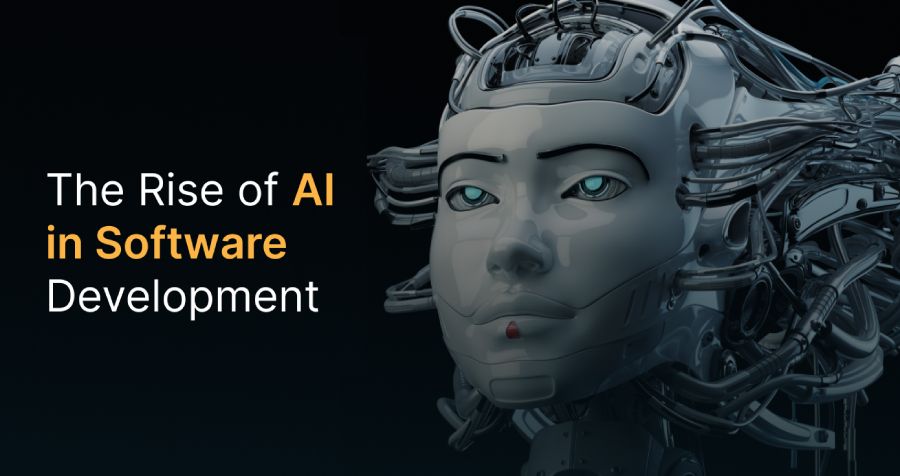8 Best Ways To Improve User Experience
Your website is your business. The only way to increase your site’s traffic, awareness and sales are by increasing the user experience. User experience involves improving customer satisfaction, conversion rates, and revenue.
As a business owner, providing a user-friendly solution to your customers is crucial. There are hundreds of ways to make that task more manageable and give your business an edge over others in the market. By improving the customer experience, you will attract more people in the long run while keeping the ones you already have coming back for more.
By improving the customer experience, you will attract more people in the long run while keeping the ones you already have coming back for more.
The good news is that you can start improving your user experience immediately using specific steps. Here are eight best practices:
1. Use Responsive Design
Responsive design is an essential part of any modern website. It allows you to build a site that looks great on any device, whether it’s a smartphone or a desktop computer.
However, responsive design isn’t just about making sure your site looks good on every device; it’s also about helping users find the content they are looking for more easily.
By using responsive design, you can ensure that all of your content is within easy reach of the user and make sure that they’re not left wandering through a sea of white space.
For example, suppose you have an image with text that tells people where they can find more information about your product or service. In that case, they will see this immediately — rather than scroll down to see where else they can go online for more information.
2. Optimize Plugins
Optimizing plugins can help improve the performance of your site in many ways.
For example, if you have a plugin that provides social media buttons on your blog posts, make sure that it doesn’t slow down your site or cause any other issues with performance as it loads its code into memory before displaying it on screen. One can fix this quickly by optimizing this plugin.
Also, if any plugins in your WordPress installation are known to slow things down such as video players, uninstall them until you have time to optimize them fully.
3. Use A Help Desk Software
Help desk software helps you organize your users and their issues, give them access to the right people for the right tasks and track their progress over time.
Help desk is an all-in-one solution that allows you to create different customer service departments with customizable menus and dashboards. It also includes a customer support chat feature that allows customers to get help from real people while they wait.
CRM Helpdesk has easy-to-use interfaces that allow you to manage multiple products in one place, track customer interactions across channels, and connect with other CRMs.
4. Implement Google Analytics
Google Analytics (GA) is a free web analytics tool that helps you measure and understand the effectiveness of your website. It gives you the tools and insights to optimize your site for a better user experience.
The most crucial benefit of Google Analytics is that it provides valuable data about your website traffic and how users interact. It also allows you to track visitor behavior on your website and make changes to improve user experience and increase conversions.
5. Use CDNs
CDNs are networks that store your website’s files on shared servers worldwide, which means you can load your site much faster than if you got served directly from a server in your own country.
Hosting all of your images locally may take longer to load than those hosted by a CDN. For example, if you have an image with many colors that you want to display very quickly on your page, use a CDN instead of hosting those images locally on your server!
CDNs are useful for many reasons, including improving load times and security.
For example, suppose a hacker attacks your website. In that case, you will want all its assets — including images and JavaScript files — stored on multiple servers so that all the most important files can be retrieved quickly, even if the original location has been compromised.
6. Improve Your Site Speed
Speed is a major factor in search engine rankings, so keeping your site fast is important. If your pages load too slowly, they will likely lose out on visitors that would otherwise stay longer.
Additionally, speed up your website by contacting top SEO agencies that can help you optimize it for mobile devices, social networking sites and other internet applications. You can take the help of specialist SEO services to upgrade your site’s performance.
Improving site speed is one way you can improve user experience and SEO by:
- Reducing server loads
- Reducing network traffic
- Improving browser compatibility
- Improving load times
7. Optimize Your Site For Search Engines
Improve your user experience by optimizing your website for search engines and social media platforms like Facebook and Twitter.
Search engine optimization (SEO) is the practice of getting your site ranked higher in Google search results by making sure it follows best practices for search engines like keyword density, internal linking and content quality.
Social media optimization (SMO) is the practice of maximizing engagement on social media platforms like Facebook, Pinterest and Twitter through engaging posts, hashtags, images and links back to your website.
To improve user experience, you must balance SEO and SMO simultaneously.
8. Ensure Content Is Fresh & Up-To-Date
You need to keep your content fresh and up-to-date if you want it to rank well in search engines.
Suppose you don’t update or add relevant new content regularly. In that case, people will eventually find other sources of information about what you do and go somewhere else where they can find what they need.
More importantly, it means bad things happen like, no longer having a website or losing out on customers who would have otherwise converted into paying customers because they found another source of information.
In Conclusion
Improving user experience is a key objective for companies and organisations looking to optimize their digital strategies.
The new digital age of business makes the effective use of technology more critical than ever before, and user experience designers are increasingly becoming in demand.
The methods mentioned above are the best which you can use to improve user experience. Make sure you choose wisely because different methods suit different situations.

Law Firm Management: How Technology is Driving Efficiency

Most Popular Social Networks: Dominating Online Platform