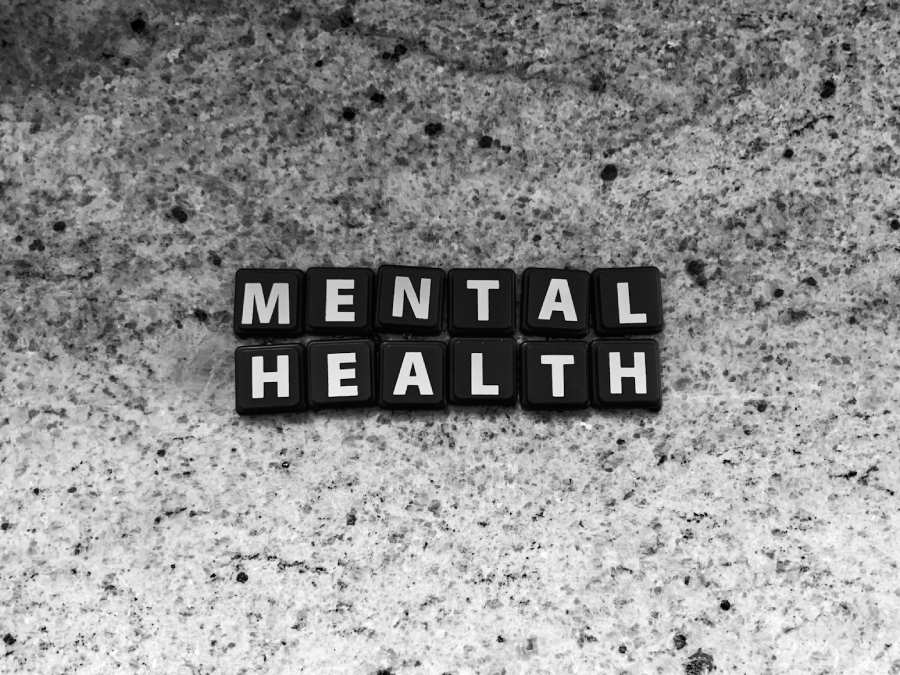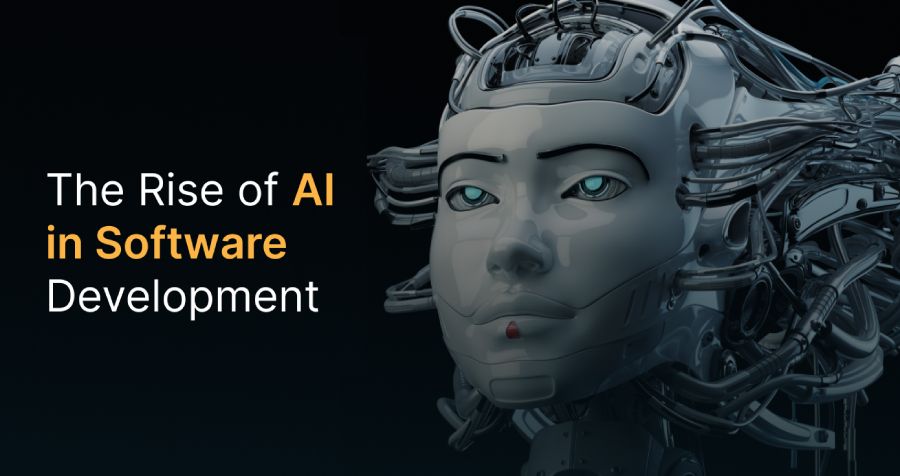List of Best Cloud-Based Service Providers for Small Businesses in 2025
Cloud computing is replacing traditional storage systems; with the ease and convenience cloud computing is providing, people are moving toward digital storage systems rather than using conventional local storage systems such as hard drives. It is not a new-age technology; the first usage of cloud technology can be traced back to the 1960s. However, you may have heard about it recently because of its integration with other technologies, which has increased its use case significantly. Now, everyone uses cloud-based storage systems to store data and files, whether knowingly or unknowingly; it has become an irreplaceable part of our lives.
Cloud computing facilitates data storage and collaboration processes and makes it easily accessible for everyone, whether you are a small organization or a big one. Cloud technology plays a crucial role in making data storage economical and accessible. In this post, we will have a detailed discussion on cloud technology, how it benefits small businesses, what the best service providers are for small businesses, and more.
What Is Cloud Computing?
In simple terms, cloud computing is related to data storage, where we remotely store our data and can access it with the help of the internet. As it is not saved locally, one can access it with any device, anywhere in the world. It is a freemium service where you can enjoy certain features and limited data storage for free; for more data and enhanced features, you need to pay cloud service providers.
It is an important service for all types of businesses, from small to large ones; they need cloud services to manage their data efficiently.
What Is The Primary Usage Of Cloud Computing?
Cloud computing is involved in almost every digital device that is connected to the internet. From our smartphones to laptops, we use it daily to store data, save things online, and more. Things like Gmail, Google Drive, WhatsApp, Telegram, and Instagram all use cloud technology to store and process data.
Here are the primary uses of Cloud computing services:
Data Storage
Most of us use the term cloud computing interchangeably with online data storage. Well! Indeed, most use it for online data storage only. For professional and personal usage, we save data in cloud storage. Popular examples are Google Drive, Gmail, TeraBox, and more.
Data Mining
The usage of cloud computing is not limited to online data storage as people think; it has more advanced usage for various organizations. They use it for data mining; the data we store on online servers are saved in a local database situated in multiple locations in the form of replicas; these databases are used for data mining purposes.
Research
Data mining is related to research; after the compilation of data mining results, they are used for numerous types of research. These researches help companies reach useful outcomes. Cloud computing plays a crucial role in making various types of research possible with its advanced data-gathering technology.
Product Development
Cloud computing is extensively used in the product development process; the historical data stored in cloud storage is generally gathered from multiple users; it provides an ideal research base for organizations and allows them to check what users are looking for the most in their products. What are the most common challenges faced by customers? What services are they using the most? Moreover, these figures help them develop an ideal product that fulfills all users' needs and accelerates business growth.
What Are The Primary Services Provided By Cloud Service Providers?
As of now, we have read details about cloud computing and primary usage; now, it's time to discuss primary service models of cloud computing services, as numerous brands provide it; primary ones are as follows:
IaaS (Infrastructure As A Service)
Infrastructure As A Service is a popular cloud computing service. It is renting a complete house with furniture and utilities, and you will pay what you use, and you can construct the house for more space. Here, house means Instrastrature, furniture means storage, and utilities means network. It is a virtual space where users can monitor everything, including what they want to include in the service. Infrastructure As A Service is a complete package of cloud computing services; from servers to cloud storage, you get everything and pay service providers as per your usage. It is a highly customizable and expandable cloud computing service. This service provides great access to users regarding control of every element. Users are responsible for security as well, as the operating system is under their control.
SaaS (Software As A Service)
Software As A Service is always taken by end users who don’t need much customization and want to use pre-developed software. The software is owned by the makers and hosted virtually on servers; you need a stable internet connection to access it seamlessly. It is a paid service, and users pay the sum for their usage. You won’t be required to install it on your device, and a vendor manages it. Owners do its security and other maintenance things; users only need to fix some for their usage and have no control from operational and managerial aspects. In addition, this service is not dependent on any platform; users can enjoy SaaS seamlessly, whether they are using Windows or iOS.
PaaS (Platform As A Service)
Platform As A Service is the third common cloud computing service model in this list; here, you get a platform to develop and deploy your application, but it has less access than IAAS. Vendors own the virtual space; they provide you with their platform to develop applications or do other similar tasks but don’t provide complete access like IaaS; unlike Iaas, it is not a comprehensive cloud solution and is less expensive than IaaS. Users have access to the user interface but not the operating system. It eliminates the need to purchase expensive hardware and software, suitable for companies with less development work, as they need a platform for a small period, and it is not worth investing heavy sums in purchasing or developing them from scratch.
What Are The Primary Cloud Deployment Models?
The cloud deployment model refers to the infrastructure of your service provider. It defines ownership and the purpose for which it has been developed. Generally, cloud deployment models are categorized into three primary categories, they are as follows:
Public
The public cloud is the most common cloud deployment model adopted by service providers. In this deployment model, the ownership and full control of infrastructure is held by the vendor/owner, and users use their services while owners manage their data. The responsibility for the security and maintenance of data lies in the hands of cloud service providers. Experts criticize this model because of the full access of customers’ data to the cloud deployment service provider. It is cheaper than other deployment models and easily expandable.
Private
The private cloud model is the niche version of public cloud deployment services; it is owned and maintained by one vendor, and often, the vendor and user are the same person. The private cloud deployment model is praised because of its highly secured environment, less public interference, limited users, being tightly regulated, and performance-oriented, which are the few features that make it outstanding. Unlike the public cloud, it has fewer users and is easily customizable based on user preferences. As the full control of a private cloud is in one person’s hands, it is more expensive, and the responsibility of security and maintenance lies with that person only. A private cloud is better than a public cloud in terms of security and maintenance, but it is expensive.
Hybrid
A hybrid model is the fusion of public and private cloud deployment models; it is more secure than the public cloud but less secure than the private cloud. It is developed with the aim of bringing flexibility to the public cloud and security to the private cloud. If maintained appropriately, it can outperform other cloud deployment models in terms of value for money. It generally has more users than the public cloud but provides better control over users' data. The hybrid cloud deployment model has high initial and management costs; it needs to be optimized for ideal results.
Benefits Of Opting For Cloud Based Services
Opting for cloud-based services provides numerous benefits for a small organization; here are the primary ones:
Reduced Data Storage Cost
The main benefit that directly impacts the finances of an organization is reduced data storage costs. It allows them to focus on other important things or simply increase profits by reducing costs. The cost of 1 Terabyte of data is significantly lower in the cloud than in hard drive format. Cloud storage allows companies to hold their desired storage capacity at amazingly lower prices than purchasing hard drives or other forms of data-saving devices.
Accessible
Cloud storage is accessible everywhere with a stable internet connection; it ensures that the unavailability of any specific device doesn’t impact workflow. In the case of a local database, you can access your work or product on limited devices connected to that local database. In the case of cloud storage, you access data in remote locations without the presence of a physical database, as cloud storage is virtually hosted on servers, and they can be connected to the internet.
Easy To Recover
In the case of cloud computing, data is saved remotely in multiple locations; they are called databases, and they are situated in highly secured places with proper safety measures. For extra protection, data is stored in various locations, and multiple replicas of one database are made to ensure the customer's data is safe. However, in the case of local storage systems, your data is saved in a particular device. When it becomes corrupt, or any fault occurs in it, we lose our data, and it becomes irrevocable. To avoid this, a cloud computing data storage system is preferred. It protects data loss due to power failure, corrupt hard disk, and more.
Boost Device’s Performance
Local storage uses the system’s performance capabilities to store and process data. In contrast, in the case of cloud storage, data is stored virtually, and we can access it through a stable internet connection. It allows processors to focus on other tasks and improve the system's performance by eliminating unproductive tasks that slow down processes' speed. Cloud storage also helps in reducing the load timing of different tasks, making the system experience smooth.
Scalability
Cloud storage is highly scalable; you can choose multiple types of service models for storage systems, such as on-demand, subscription-based, and more. Cloud storage doesn’t require you to add a system or use more harddisks to enhance your device’s storage; you can simply increase your cloud storage with a few clicks; it helps meet urgent storage requirements and facilitates storing big files without feeling concerned about storage limitations.
Low Opportunity Cost
As we know, we don’t need to invest heavy sums in developing our database when we are using cloud computing services; we can store our data virtually on a vendor's server and use them anywhere, anytime in the world, with the help of a stable internet connection. It helps brands reduce their capital expenditure significantly and allows them to invest that money in better places for higher returns, such as product development, inventory, staff salary increment, maintaining daily operations, and more.
What Is The Process Of Cloud Migration?
In simple words, cloud migration is the process of shifting local databases, applications, business processes, and other storage items to a cloud computing environment. It is basically an online transfer of business data, operations, applications, and more. This process involves several steps, which are as follows:
Establishment Of Cloud Storage Requirement
The first step is to analyze a business’s cloud storage requirements; this includes data size estimation to compare the return on investment. One needs to consider several factors before deciding whether it is economical to move toward cloud computing or not for their business; from calculating hardware cost and comparing it to cloud subscription and internet of cost to accessing cloud computing benefits for your business, one needs to manage and calculate multiple things before finalizing migration to cloud computing. Each company has its unique requirements; despite having multiple benefits, cloud computing has its limitations, such as security risks, less control over data, and more, which may fade away its benefits for your organization. So, before deciding to migrate your local storage system to cloud computing, make sure you have detailed research and know its economics and influence on other business factors.
Fix Your Budget
After analyzing your needs and deciding to migrate your local database to cloud computing, now is the time to check your finances and set a budget that should clearly state how much you can spend on cloud computing. This budget should include every factor: your storage requirements, the facilities you want, how much customization you are looking for, and more. It will help you to negotiate better with cloud service providers. Otherwise, they will confuse you with unnecessary features that you will hardly use for your business, and you will end up paying an extra amount for unused services; overall, it is like renting a shop; you have to pay for your booked area, whether you are properly utilizing it or not.
Choose The Right Service Model
As we know, cloud computing primarily has three service models, i.e., IaaS, SaaS, and PAAS; each model has its benefits and limitations; where IaaS provides you with full control of your data, from selecting an operating system to managing it, while SaaS provides the least control to users. Based on your business model and unique requirements, you should determine which model would be the most suitable for you. We have discussed all three cloud computing models in this post, and it will help you make an informed decision on the same.
Document Your Cloud Migration Plan
After establishing the need for cloud computing, comparing the economics of hardware and cloud storage for your business, calculating the return on investment, estimating your budget based on your unique requirements, and selecting the best-suited cloud service model for your business, the next step is to document this plan and present it wisely for review to your business analyst and technicians, involve independent cloud experts in the planning process for the accurate results.
Select The Best Cloud Service Provider
Today, most businesses have already moved toward digitization. The remaining ones are also shifting toward making their business model online, which is elevating the demand for cloud service providers. Many new names have emerged amongst the crowd of traditional cloud service providers. It is making cloud companies provide better offers and services to their customers. Now, as we have multiple options to select from, you should discuss your cloud migration plan with several cloud service providers, let them offer their best rates and services, and decide which one is the most beneficial for your business.
Best Cloud-Based Service Providers For Small Business
There are many cloud-based service providers, but only a few of them provide valuable services to businesses and have reliable experience and skills. In this section, we will share our top 5 picks of best cloud service providers for small businesses in 2025.
Amazon Web Services
The e-commerce giant Amazon has a diversified portfolio, and cloud computing services are a crucial part of it. It provides comprehensive cloud computing services and offers a full-service platform to users, where you can choose any cloud model that fits your needs, such as IaaS, PaaS, or Saas. It provides great functionalities and support to its users. Its features are useful. However, new users may face difficulty in its operations for a few initial times. After that, AWS will be your favorite because of its customizable database storage, smooth-running operations, and reliable platform. Its advanced technology allows you to complete complex cloud computing tasks hassle-free.
Google Cloud Services
Our second recommendation is Google Cloud Services; it provides secured cloud computing solutions to all types of organizations, from small to large. Google Cloud has ideal solutions for all your cloud computing needs. They offer a wide range of cloud computing services that include data storage, artificial intelligence, machine learning, data analytics, and more. Google Cloud’s services are highly scalable; if your small organization becomes big, they have attractive plans for you, and you won’t be required to change your cloud computing service provider because of a change in the organization’s cloud computing requirements. Google Cloud manages global-level infrastructure by following industry-based practices for customer data security, such as encryption.
Microsoft Azure
Microsoft Azure is another great option for small business enterprises to look for to fulfill their cloud computing requirements in 2025. It provides a wide range of cloud computing services for all types of businesses; you can opt for different cloud models based on your service requirements. Also, its easy-to-use infrastructure is designed to allow new users to understand the process conveniently. They offer perks like customizable data sharing options, hybrid applications, and more to their users, which attracts a wide range of small to large businesses to use their exceptional cloud computing services.
SmashByte
SmashByte is one of the best cloud service providers for small businesses; it provides high-quality cloud computing solutions at economical rates. Its exceptional cloud computing services are merged with useful features that allow multiple industries to take benefit and fulfill their unique needs. It is highly used in industries such as IoT, telecom, healthcare, and more. SmashByte follows all security protocols, such as the encryption process, implementing security rules, maintaining a safe environment, and more. It makes businesses trust these cloud service providers and utilize their services for all kinds of companies. Its costs are generally lower than those of other popular cloud service providers, so you should compare their prices before making a decision.
Hexafusion
Hexafusion is an ideal choice for small businesses who are looking for customized cloud computing solutions. It is a reliable platform for cloud computing services with all safety features; Hexafusion is the first choice of many small businesses. If you want a customized cloud computing solution for your small enterprise, then Hexafusion is an ideal choice for you. However, if you are looking for standard cloud computing plans, then other options in the list may be more suitable for you.
Frequently Asked Questions (FAQs)
What Are The Common Challenges Small Companies Face During Cloud Storage Transformation?
Cloud transformation is a rewarding process; it comes with numerous benefits, but it has its own challenges that need to be conquered to get the full benefit of cloud computing services. Small businesses lack funds and experience; that’s why they need to be extra cautious while choosing the right service provider and document the entire process with precise information about budget, company requirements, and timeline; it will save your small company from economic and operational loss.
How To Select The Best Cloud Service Provider For Small Businesses In 2025?
Selecting the best cloud service provider for small businesses in 2025 is easier than ever before; now you have all information readily available at your fingertips, genuine customer reviews are available, and prices are given online; you just need to compare these things and choose the best option for your business. We have mentioned the top 5 cloud-based service providers for small businesses in 2025; you can select any one of them.
What are the best practices For minimizing cloud computing costs?
Cloud computing services look economical, but they can be pretty expensive if not managed well. Unused storage, bundled features, and other charges can significantly uplift your cloud services bill. To minimize your cloud computing cost, proper budgetary planning is required, which will include all necessary features and storage requirements to avoid renting unnecessary storage and features.
Conclusion
Cloud computing services help businesses manage their data efficiently, manage products and services remotely, conduct product research, and more. With these amazing benefits, there are some risks, such as less security and control over data. To minimize these risks and take maximum advantage of cloud computing services, one needs to select the best cloud service provider who delivers exceptional cloud computing services at reasonable prices. In this post, we cover the topic of cloud computing services for small businesses comprehensively and mention all the necessary details to make an informed decision; we hope it will help you to select the best cloud service provider for your small business in 2025.

Law Firm Management: How Technology is Driving Efficiency

Most Popular Social Networks: Dominating Online Platform