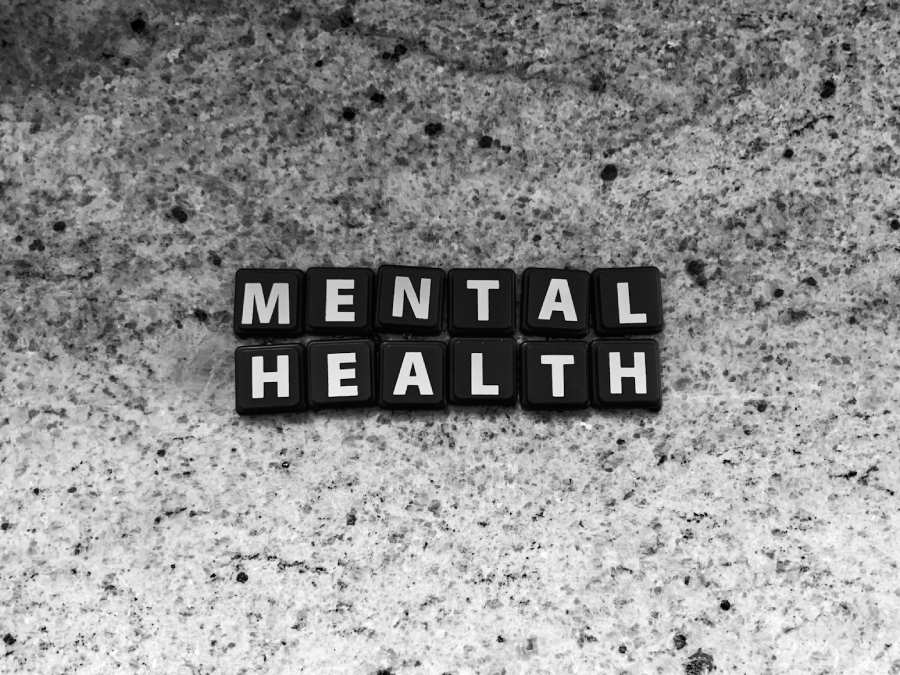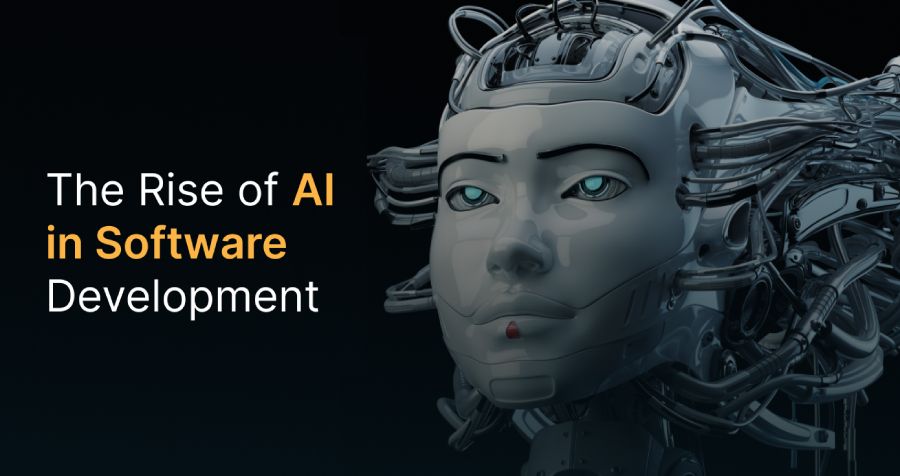5 Tips To Improve WordPress Accessibility
In many cases, a customer’s first impression of your company comes from your website. With short attention spans and a wide variety of service providers to choose from, today’s online users expect instant access to information. Don’t expect customers to buy from you or discover more about your services if your WordPress pages load slowly, are difficult to navigate, or your message is unclear. When designing your website, prioritize accessibility.
Improving your wordpress accessibility offers numerous benefits, especially to users. Remember that everyone who uses the web should have the best possible user experience. This means respecting their equality at the same time. More importantly, your website should be more user-friendly for those with disabilities. Because even the most basic tasks, such as reading online pages or clicking on a mouse, aren’t possible for everyone.
The following are some of the disabilities that the World Wide Web Consortium (W3C), an organisation creating standards with the goal of making the web accessible to everyone, suggests for organisations to consider when making websites more accessible.
- Visual
- Speech
- Cognitive
- Physical
- Neurological
- Auditory
You can employ specialised themes and plugins to make the user experience better. Furthermore, here are a few more wordpress accessibility tips.
Use Accessibility-Ready Themes
WordPress accessibility can be improved by using accessibility-ready themes. A theme must meet a set of criteria outlined by WordPress to be considered accessibility-ready.
While standard WordPress themes don’t adhere to online accessibility rules, accessibility-ready themes do. This makes it much easier to optimize your site. To get accessibility-ready themes, you can visit third-party theme stores as they offer accessible WordPress themes.
When working with themes that aren’t accessibility-ready, you may run into issues like the lack of support for certain accessibility features. Mitigating such a situation might be a real challenge. Because of this, an accessibility-ready theme is significant in making WordPress more user-friendly.
Use Accessibility Plug-Ins
WordPress may be made more accessible by using custom code. If you have some knowledge of HTML and cascading style sheets (CSS), it’s possible to make your website more accessible by choosing color schemes or schemes that are compatible with accessibility standards.
Unfortunately, for WordPress users not familiar with coding, it’s not an easy solution to implement. Therefore, the most effective approach in such circumstances is to make use of accessibility plugins that have been developed specifically to fulfill all of the requirements of your website.
Compliance with digital content requirements and guidelines is a major advantage of employing accessibility plugins. In addition, the following advantages should not be overlooked:
- Reputation Improvement: Your online reputation will improve considerably if your website receives higher accessibility ratings.
- Audience Increase: When your website is user-friendly to people with disabilities, you’ll see an increase in traffic from all demographics.
- SEO Ranking Increase: It has been noted that websites that adhere to accessibility requirements, such as providing alt text for images and closed captions for videos, perform better than websites that do not provide these features. This is the case both in terms of traffic and conversion rates.
Accessibility plugins for WordPress commonly contain features such as voice recognition, screen readers, hyperlink underlining, color contrast adjustment, font resizing, etc.
No plugin can solve all of your accessibility issues, so please be aware of this before installing anything. In order to make your site completely accessible, you may require a combination of plugins or other solutions.
Use Multimedia Effectively
There is no doubt that video marketing works. Here are some ways video and animation can be powerful tools to make your website more accessible:
- Those who have difficulty reading and comprehending big blocks of text are the most likely to benefit from them.
- They help businesses in new or technical industries explain how their product or service works, making it helpful and valuable.
However, your marketing multimedia could still be inaccessible to some viewers. When it comes to planning, filming, and publishing multimedia to your website, blog, or other social platforms, here are some vital things to keep in mind:
- Considered accessibility throughout the first stages of storyboarding.
- It would be helpful if you could provide audio descriptions of the visual information.
- Include either captions or subtitles in the video.
- Incorporate the use of sign language.
When you implement these methods into your plan for marketing, you will produce content that’s easily accessible and improves the overall experience for all of your audience members.
Conduct Accessibility Audit
It’s vital to do accessibility audits on your WordPress website to ensure better visibility, compliance, and overall performance. It also makes it easier to recognize which parts of your site are inaccessible and gives you a list of things to fix. More importantly, it ensures your website is Americans with Disabilities Act (ADA) compliant.
In most cases, an online accessibility audit results in the following:
- The level of overall conformity that the website has with the WCAG
- A list of challenges that need to be solved, ranked in order of priority
- Specific information regarding how well the website complies with each of the accessibility checkpoints
Be Careful With Fonts And Links
There’s no doubt that fancy fonts have a nice appearance yet they can make it more difficult for those visually impaired to see the information on your website correctly. Therefore, to improve the website’s accessibility, the majority often select either sans serif or serif fonts. Additionally, for color-blind users who may have a hard time or may not be able to perceive color hues at all, you can consider adding underlines or other non-color indicators to help them locate links.
Additionally, avoid using the terms ‘click here,’ ‘read more,’ or something similar for the links. These kinds of links may be confusing when a screen reader reads them. Therefore, you must provide descriptive words relevant to the situation to make the links more accessible.
Conclusion
Making your WordPress website accessible to everyone, irrespective of physical disability or economic situation is an excellent business and good practice. You should address your wordpress accessibility not just to improve search engine results or avoid lawsuits but to deliver a great user experience.

Law Firm Management: How Technology is Driving Efficiency

Most Popular Social Networks: Dominating Online Platform