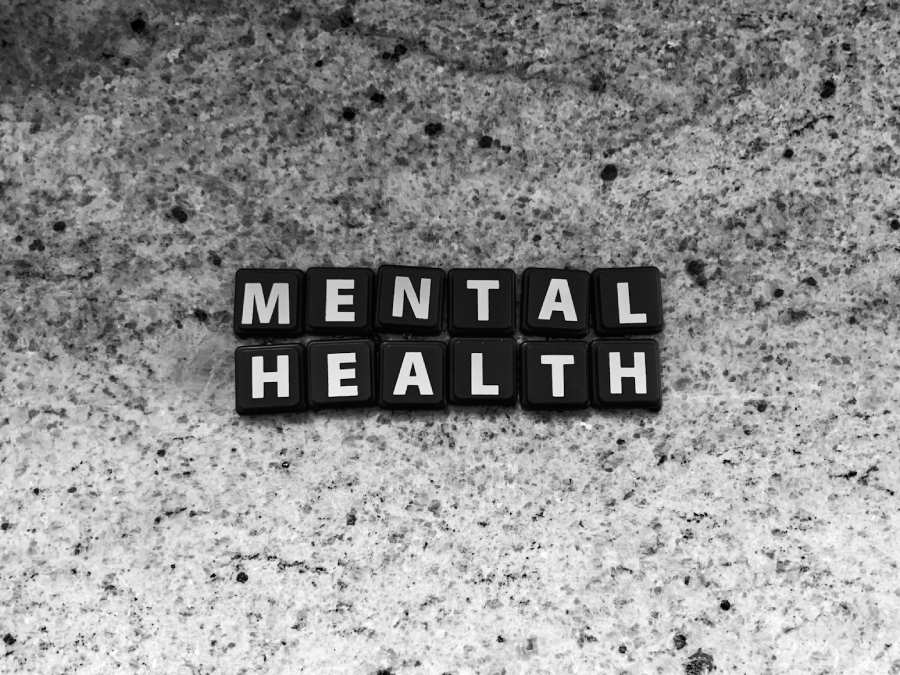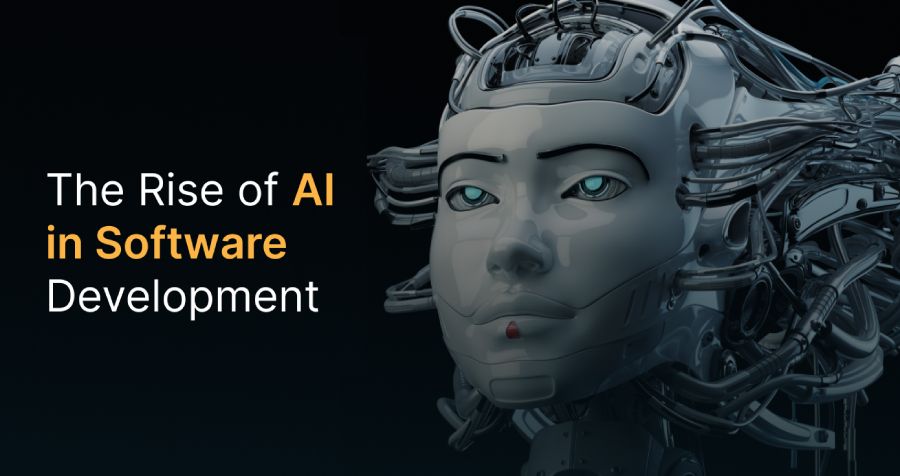Preparing And Adding Video Content For The Web
Nowadays, video content is used all around the internet, not only on YouTube and social media. You can add them on your blog, on your website, and even embed them into your emails.
If you are a person who sits far from web development but needs to know how to prepare and add your video content in various places on the internet, this guide is for you.
We will look at all the aspects of adding any video file on the internet, and you will be a master of this art at the end of this piece. Let’s get started, shall we?
Videos For Social Media And Email Marketing
Usually, it is pretty easy to understand how to add, for example, a YouTube video on the platform or Instagram Reels. Web developers on social networks usually give users pretty good guides on how to upload a video.
But before that, you need to look at the requirements these platforms have for the videos you add to them. On some, like Twitter, you can upload only MP4 video clips, so if you, for example, have a WebM video file, you will need to convert the WebM file to MP4 to get the right format for uploading.
Sometimes you can convert videos through your favorite video editor, but we advise you to use video converters if you don’t have source files available.
Converting videos to the right format is especially important for mobile marketing because not every format is supported by smartphones, and since many of us do most of our purchases through our mobile devices, ignoring it can be not smart.
Next, just follow the platforms’ guides and upload according to their instructions.
As for emails, you can’t easily add a video into an email (since it should have a next-to-nothing size), but you can add a clickable GIF, thumbnail that will send a person to YouTube to watch the actual video.

Videos For Adding To Your Website
You can add various videos on almost every page of your website. As for us, we think that these videos are almost mandatory to add:
- The short welcome video on the main page
- About Us video on the perspective page
- Videos about the production process on the “Our products” page or your working process on the “Our services” page.
- Videos in blog posts.
You can also add the clips of your products (how they look, how to use, reviews) on every product page, but we do understand that if you have thousands of them, it can be too expensive.
Remember that you need your pages to download really fast and not annoy users in the process, so you need to prepare videos before uploading them on your website. That’s why the first thing you need to do is to compress all of them without losing any quality with online compressors. And again, we advise you to use converters to convert your files into the most convenient format, depending on the uploading way you choose.
But how can you add the videos for all these pages? So, there are two ways you can add a video to your website. First, we will talk about…
Adding A Self-Hosted Video On The Website
This method will depend on your hosting service, and you need to check with your host to learn how to integrate video into your pages properly.
The big advantage of using self-hosted videos is that you can control your video’s views, make sure that no ads were added to it after uploading, and the video will not be banned in the future because of the platform’s publication rules.
However, it is much easier than encoding videos since most of the hosting services have in-built solutions for easy and quick video uploading.
Do not forget to compress a video before posting it directly on your website since you are paying with the user’s speed for every megabyte.
Adding A Third-Party Hosted Video On The Website
Here you will need to involve yourself in a little bit of web development. In HTML 5, you can encode a media file using <video> and <audio> elements (and also you need to add JavaScript APIs to control the elements) from a third-party free platform like Vimeo or YouTube.Mozilla Firefox has a very nice guide on it here, and we also advise you to take a look at the codecs guide to learn more about the right formats for website videos.

Videos For Downloading
Sometimes you need to add a video on your blog or website that will be not just watchable but also downloadable for visitors: for example, you might need it when you upload video instructions or seminars on your website.
First of all, you need to convert a video file to a format that is supported by most devices. We advise you to use something universal like MP4, MOV (if you need to add a very high-quality file), or AVI format. If you see that a file takes a lot of space and to download a video, a person will have to wait for weeks, compress it too.
To add videos for download on your website, you need first put them on your server. The best place for it is your page’s (the one you want to put a video into) folder with its HTML file. Next, when you have a video on your server, open the page’s HTML file, create a link to the video file, and add it to the page. You can see a very detailed guide on how to do it on wikiHow.
Conclusion
We now have so many digital transformation tools that change our lives every day, and content marketing in particular.
Preparing and adding your videos for publication can be annoying, but it is a very nice step in the post-production process because, finally, you can show your baby to the world!
Using our tips from this guide, you will easily learn how to perform this process and support your social media pages and website with your awesome video content. Good luck!

Law Firm Management: How Technology is Driving Efficiency

Most Popular Social Networks: Dominating Online Platform